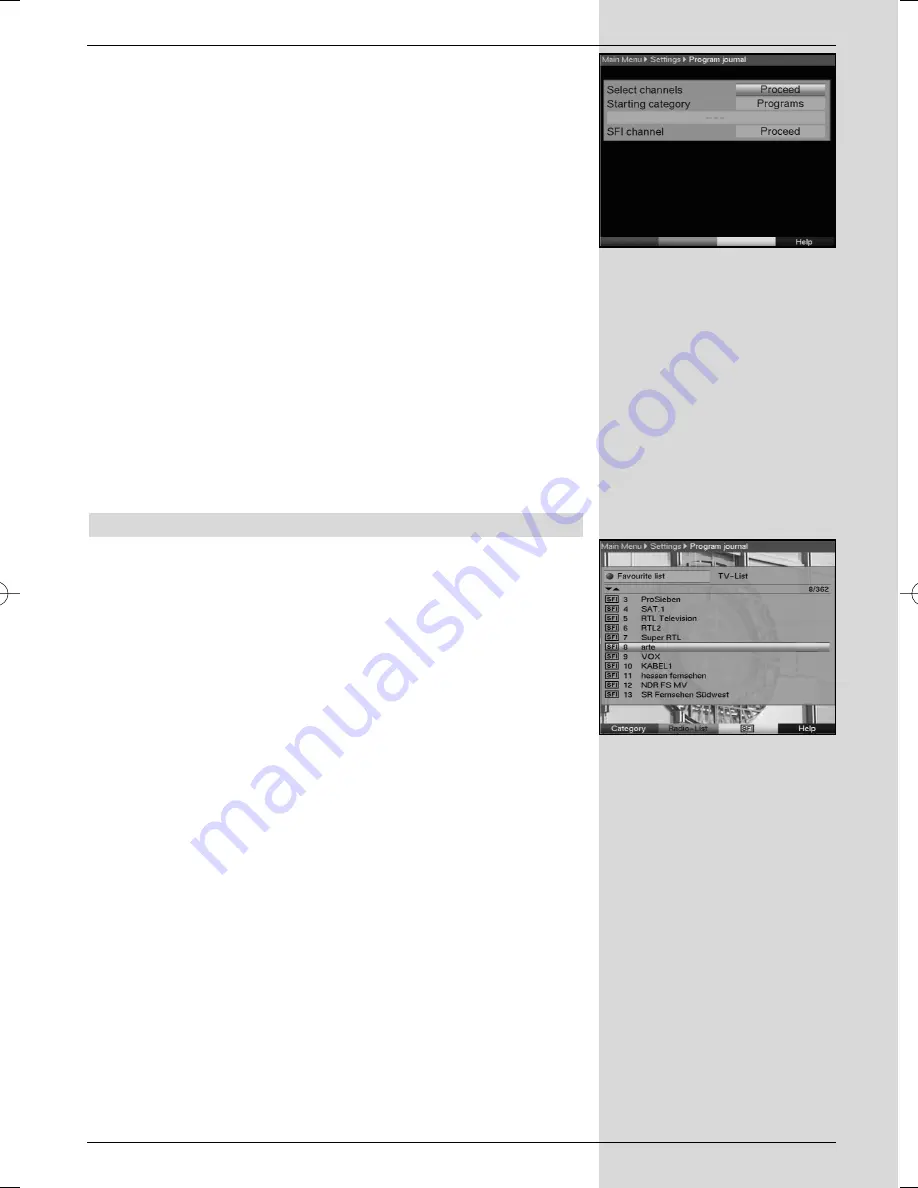
Please note:
The more programmes are added to the electronic program-
me guide, the longer it will take to update the SFI data!
Also, the more programmes are added, the less likely it is
that the full preview period of seven days for the electronic
programme guide can be accommodated in the limited
memory space available.
>
Press the
Menu
key to display the
Main Menu
.
>
Use the
arrow keys up/down
to mark the line
Settings
.
>
Confirm by pressing
OK
.
The sub-menu Settings will be displayed.
>
Use the
arrow keys up/down
to mark the line
Programme Guide
.
>
Confirm by pressing
OK
.
The menu
Programme Guide
will be displayed.
(Fig. 8-7)
>
Use the
arrow keys up/down
to move the marker
around within the menu, and to change the various
positions. When selecting a menu item, please also
note any messages displayed on the screen.
8.2.1 Selecting a channel
>
Press the
OK
key.. The Favourites list of the mode
selected (Radio or TV) will be displayed. The pro-
gramme currently selected will be highlighted.
(Fig. 8-8)
>
Press the
green
function key to switch between radio
and TV lists.
>
Press the
red
function key to display a selection win-
dow. Here you can select the desired type of program-
me list.
>
Use the
arrow keys up/down
to select the desired
type of programme list, e.g. Favourites list.
>
Confirm by pressing
OK
. The programme list seledc-
ted will be displayed.
>
Use the
arrow keys
to mark a programme you wish
to include in the electronic programme guide.
>
Press the
yellow
function key
SFI
to accept the mar-
ked programme into the electronic programme guide.
>
To add several programmes to the electronic program-
me guide simultaneously, proceed as described in
Point 8.1.2 (
Marking blocks
).
>
When you have completed marking the desired pro-
grammes in this way, press the
yellow
function key
SFI
, to accept the marked programmes into the elec-
tronic programme guide.
>
Press the
Menu
key to return to normal operation.
37
(Fig. 8-7)
(Fig. 8-8)
Bedanl DigiPal2_DigitMod T1engl 15.06.2005 16:33 Uhr Seite 37
Содержание DigiPal 2
Страница 1: ...for the reception of DVB T TV and radio channels Operating Manual DigiPal 2 DigitMod T1...
Страница 51: ...Notes 51...
Страница 52: ...Notes 52...
















































