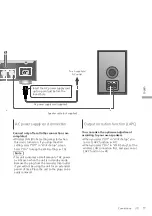29
En
gl
is
h
Operations
5V 2.1A
PHONES
VOLUME
INPUT SELECTOR
(29)
This unit is compatible with the online music service (Spotify).
■
Preparation
•
You will need Spotify Premium. For details, visit
the following website.
www.spotify.com/connect/
•
Complete the network settings. (
18)
-
Make sure that the network is connected to
the Internet.
•
Connect the device to be used to the same
network as this unit.
1 Start the Spotify app on your device,
and select a song to play back.
2 Select the square image of the song’s
cover art in the bottom left of the
playback screen.
3 Select the icon “
”.
4 Select this unit as the output speakers.
Note
•
The device name of this unit will be displayed as
“Technics SU-G30
******
”
*
1, 2
.
•
Registration/subscription is required.
•
Fees may apply.
•
Services, icons, and specifications are subject to
change.
*
1: “
******
” stands for a digit that is unique to
each set.
*
2: The device name can be changed from “This
unit’s name on the network”. (
23)
Using Spotify
Содержание SU-G30
Страница 1: ...SU G30 Network Audio Amplifier Owner s Manual Amplificateur réseau audio Manuel d utilisation ...
Страница 2: ......
Страница 4: ...04 04 ...