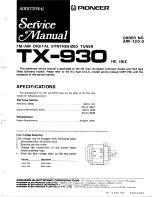92
6.10.3
Adding a Logo to the EPG
The COM24 has a built-in facility for superimposing a property‟s logo into the upper right
corner of the EPG. Should the System Operator express an interest in providing such a logo, it is
entirely up to the property to employ someone to do so. It is recommended that you work with
someone in either the property‟s Branding or Corporate Identity department or with a graphics
professional in order to obtain an image that is in the proper format to be added to the EPG.
In order to work properly with the EPG, the logo must be saved as a 24-bit bitmap (*.bmp) file,
and can be no larger than 170x60 pixels in size (170 pixels wide and 60 pixels long). In
addition, the image‟s background can be made to render as transparent by changing the color to
magenta (RGB values of 251-0-255). An example of this can be found in
Figure 49
below.
Figure 49 – EPG Logo Adjustments
Once the image has been properly uploaded (see
Section 5.3
“LogoTftpServerIP” and “LogoFileName” fields on the
EPG
page, you should see the logo
appear in the upper right corner of the guide channel screen, as can be seen in
Figure 50
below.
Figure 50 – Guide Channel (EPG) with Custom Logo
Original Image
Modified Image
On-screen Appearance
Содержание COM1000
Страница 1: ...REV 2 72 DIRECTV COM1000 Integrator s Manual Software Version ST02 08 07 ...
Страница 8: ...8 THIS PAGE IS INTENTIONALLY BLANK ...
Страница 9: ...9 THIS PAGE IS INTENTIONALLY BLANK ...
Страница 16: ...16 content compression type and it will stream either MPEG 2 or MPEG 4 encoded transport streams ...
Страница 29: ...29 Figure 10 COM24FLX to SWM Module connections ...
Страница 39: ...39 Figure 17 Tftpd32 Settings Window Global Settings ...
Страница 40: ...40 Figure 18 Tftpd32 Settings Window TFTP Settings ...
Страница 45: ...45 Figure 24 Discover Page w COM24FLX ...
Страница 62: ...62 See device labeled Exhaust Fan 2 in Figure 3 in Section 3 2 ...
Страница 88: ...88 Figure 46 COM1000 EPG Page Configured ...
Страница 102: ...102 The results of the upgrade in Figure 55 is shown in Figure 56 Figure 56 Multi card COM24 SW Upgrade Results ...
Страница 106: ...106 Figure 59 shows the results of starting a QAM24 SW upgrade Figure 59 QAM24 SW Upgrade Results ...
Страница 111: ...111 The directory path and filename do not exceed the maximum limit of 200 characters ...
Страница 129: ......