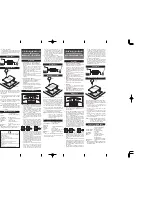86
DestIP
– This field represents the IP address of the device you wish to send the EPG data to. In
a typical installation, this will be the address of the edge QAM device. The default value is
0.0.0.0
.
Note:
the default value of
0.0.0.0
can be entered at any time to disable the EPG channel.
DestPort
– This field represents the port number that is to be used to map the EPG to a specific
QAM channel. The default value is 0.
TimeZoneOffset
– This field is used to tell the COM24 to shift the guide data by the appropriate
amount of time to account for the property‟s time zone. Example values can be seen to the right
of the field. The default value is 0.
IgnoreDST
– This field is used to tell the COM24 to ignore Daylight Savings Time, if needed.
This is accomplished by entering a value of „1‟ here. The default value is 0.
LogoTftpServerIP
– This field is used to tell the COM24 where to find the custom logo for the
property. This will be the IP address of the PC containing the TFTP server.
LogoFileName
– This field is used to tell the COM24 the name of the file that is to be used for
the logo.
See
Section 0
for more information on selecting and uploading
a custom logo for your EPG.
The EPG‟s channel lineup is created in the large textbox on the lower half of the screen, using
the following format:
displayNumber majorNumber-[minorNumber]-[hd|sd] chassis port
displayNumber
– This is the TV channel that the viewer will find the program on.
majorNumber
– This is the same as the “Major_Number” field in the
Channel Tune
interface.
minorNumber
– This is the same as the “Minor_Number” field in the
Channel Tune
interface.
Please note that on submission, the EPG will default to „65535‟ if this value is not provided.
hd|sd
– This tells the guide whether to pull the data for the HD or the SD version of a particular
channel. The default behavior for the COM1000 is to look for HD channels, so this setting
allows you to add SD channels to the EPG if needed. Please note that on submission, the EPG
will default to „hd‟ if this value is not provided.
Содержание COM1000
Страница 1: ...REV 2 72 DIRECTV COM1000 Integrator s Manual Software Version ST02 08 07 ...
Страница 8: ...8 THIS PAGE IS INTENTIONALLY BLANK ...
Страница 9: ...9 THIS PAGE IS INTENTIONALLY BLANK ...
Страница 16: ...16 content compression type and it will stream either MPEG 2 or MPEG 4 encoded transport streams ...
Страница 29: ...29 Figure 10 COM24FLX to SWM Module connections ...
Страница 39: ...39 Figure 17 Tftpd32 Settings Window Global Settings ...
Страница 40: ...40 Figure 18 Tftpd32 Settings Window TFTP Settings ...
Страница 45: ...45 Figure 24 Discover Page w COM24FLX ...
Страница 62: ...62 See device labeled Exhaust Fan 2 in Figure 3 in Section 3 2 ...
Страница 88: ...88 Figure 46 COM1000 EPG Page Configured ...
Страница 102: ...102 The results of the upgrade in Figure 55 is shown in Figure 56 Figure 56 Multi card COM24 SW Upgrade Results ...
Страница 106: ...106 Figure 59 shows the results of starting a QAM24 SW upgrade Figure 59 QAM24 SW Upgrade Results ...
Страница 111: ...111 The directory path and filename do not exceed the maximum limit of 200 characters ...
Страница 129: ......