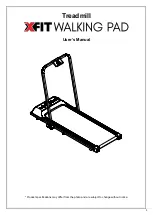3. Key information
Safety Key
Pull off the safety key, the LCD windows show“----”, the buzzer sound “BIBI-BI”, the
sound last 0.5second every 2second once and the treadmill will stop right now. The
sound will stop until put on the safety key. After putting on the safety key, the
computer will show 2second, and all the data will be cleared.
Program Key
Press the P key, program key: it will show:
P0
P-1
P-2
P-3
P-4
P-5
P-6
P-7
…
P-24 FAT
HRC
P0 is user’s program, in this program, press “MODE” key; you can set three count-
down programs: TIME COUNT DOWN mode; DISTANCE COUNT DOWN mode;
CALORIES COUNT DOWN mode.
Time30:00
Distance1.00
Calories50
Speed +/- key:
In the P1-P24 program, press Speed +/- key can adjust the time
Body Fat Function
Press “PROG”, choose “FAT” function, press “SPEED +/-” to adjust the item, and
press “MODE” to choose the item.
After setting the item, the LCD show “FAT”, put two hands on the handle pulse key
on the handle bar. After 3 seconds, it will show the result.
“01”shows the gender is male, “02”shows the gender is female
Содержание RUN1000
Страница 8: ...End cover left End cover right Feet Soft drop ...
Страница 24: ...EXPLODING DRAWING ...
Страница 27: ... ...
Страница 37: ...Cache arrière gauche Cache arrière droit Pied Système d ouverture ...
Страница 54: ...VUE EXPLOSEE ...
Страница 67: ...Cubierta trasera Cubierta trasera Pies izquierda derecha Sistema de apertura ...
Страница 84: ...DETALLE DEL MONTAJE ...