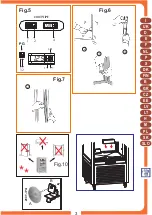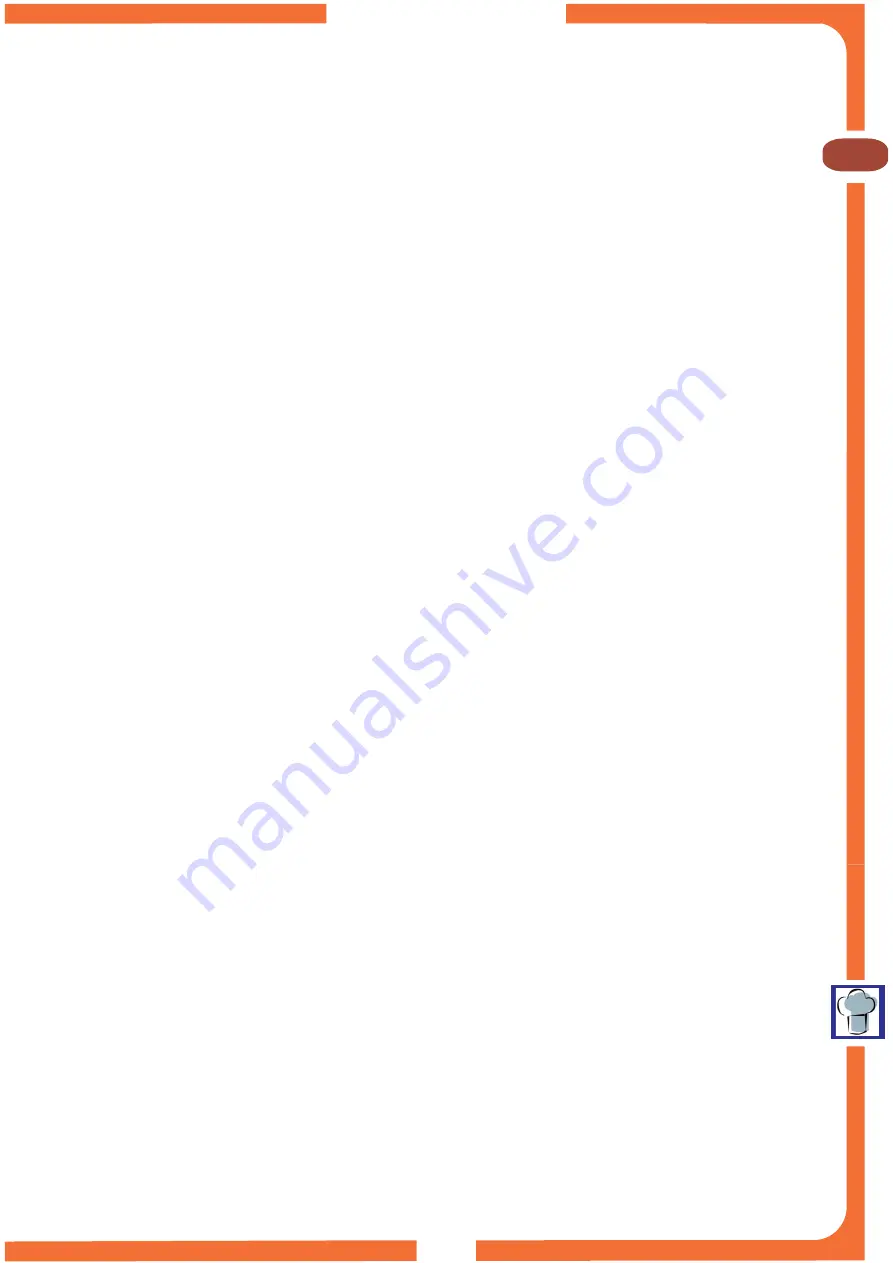
I
UK
D
E
F
NL
P
S
DK
FIN
B
GR
CZ
EE
LV
LT
H
M
PL
SK
SLO
7
Operator's guide
6. CONTROLS
The appliance features adjusting controls, located at the front of the cabinet.
to switch
1. Light switch:
on the internal lights.
to switch on the refrigeration system.
to
2. Refrigeration switch:
3. Thermometer:
display the temperature inside the cabinet.
to adjust the temperature inside the cabinet. A)
Thermostat:
Press Key
once to display the temperature set-point, which can be changed by pressing
5 "SET or P"
button
or
(see figure 5).
6 "UP"
7 "DOWN"
7. CHECKING CORRECT OPERATION
Check that: 1.
2
The plug is connected. . The refrigeration unit switch is switched on (green light on).
3
4.
. The thermometer shows the desired temperature for the goods to be stored.
The appliance is not
exposed to direct sunlight or to high-powered lamps. . The room temperature does not exceed that in
5
which the appliance is designed to work normally, i.e. +25°C, 60% r.h. (climatic class 3).
the
N.B.:
appliance must be correctly filled, without overloading the shelves and with sufficient space for correct
cold air circulation.
8. INTERNAL CLEANING (EVERY 15 DAYS)
1.
2
3
Switch off the appliance.
. Open the door and remove the refrigerated goods. . Wipe the sides and
accessories with a sponge dipped in water with a little sodium bicarbonate. Dry with care.
9. REPLACING THE INTERNAL LIGHTS
1.
2.
Switch off the appliance.
Remove the plastic cap, of the bulb to be replaced, from the roof.
3.
4.
Undo the screws fixing the upper lamp socket.
Detach the fluorescent tube with its protective cover
from the upper lamp socket.
Remove the tube from the lower lamp socket.
Remove the transparent
5.
6.
protective cover. . Replace the fluorescent tube.
Refit all parts in reverse order (see figure 6).
7
8.
10. REPLACING THE DOOR'S MAGNETIC GASKET
1
2.
3.
. Open the door.
Take hold of the magnetic gasket and pull it out of the frame.
Insert the new
gasket and press it firmly down all around (see figure 7).