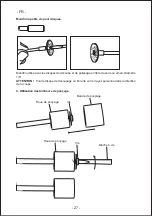- EN -
- 17 -
4.
5.
6.
7.
Cleaning, maintenance
Always remove the power pack before starting any cleaning work.
Cleaning.
Keep all safety devices, air vents and the motor housing free of dirt and dust as far as
possible. Wipe the equipment with a clean cloth or blow it with compressed air at low pressure.
We recommend that you clean the device immediately each time you have finished using it.
Clean the equipment regularly with a moist cloth and some soft soap.
Do not use cleaning agents or solvents; these could attack the plastic.
parts of the equipment. Ensure that no water can seep into the device.
Maintenance
There are no parts inside the equipment which require additional maintenance.
Environmental Protection
Install the driver cap 5 on the motor shaft 6 and tighten (Fig. 4). To prevent damage to tool,
do not over tighten driver cap. Tighten the driver cap finger tight and then tighten an
additional 1/3 turn with the wrench.
Attach by screwing the collar of the Flexible Driver 7 to the rotary tool.
Make sure the square end of the center core engages the square hole socket in the driver
cap (Fig. 5).
Insert the “L” pin 8 and fix the shaft, loose the quick chuck (Fig. 6)
Insert the accessories into quick chuck and tighten it. (Fig. 7)
When using Flexible Driver, it is recommended that the diameter of the accessories can't
exceed 3.2MM
I
Waste electrical products should not be disposed of with household waste. Please
recycle where facilities exist. Check with your Local Authority or retailer for recycling
advice.
FCC Caution
This device complies with part 15 of the FCC rules. Operation is subject to the following two
conditions:
1. This device may not cause harmful interference.
2. This device must accept any interference received, including interference that may cause
undesired operation.