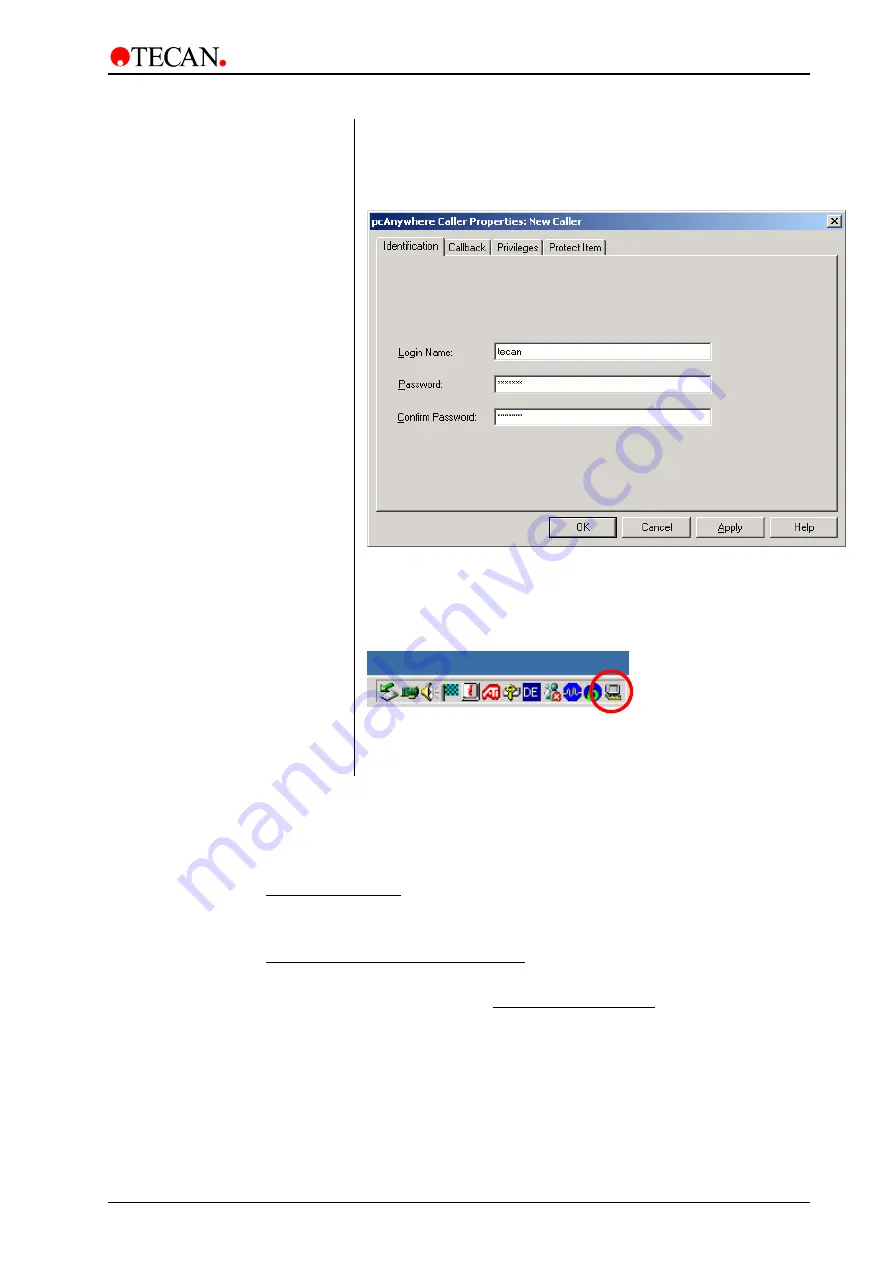
8. Cleaning & Maintenance
2004-11
Operating Manual for the LS Series Scanner No. 30001798 Rev. No. 1.5
8-5
6.
A new message box pop’s up. For new caller identification type in:
Login Name
: tecan
Password
: tecanls
and confirm the password.
PcAnywhere’s login identification is case sensitive. Please use lower
case letters. If you use a different login and password as suggested,
provide Tecan service with this information, before each planned start of
a remote session.
7.
Click
OK
and the pcAnywhere icon appears in taskbar.
pcAnywhere is launched and is waiting for a remote call from Tecan
service.
8.4.3
Working with CITRIX web conferencing manager:
For online demo, training, and troubleshooting between Tecan and your
company, Tecan offers an ftp site. It is accessible through
http://travel.tecan.ch
Please download
Citrix ICA web client for 32-bit windows
Contact your local dealer or email [email protected] to receive login
information (user name and password) to access the conference ftp server.
When Citrix conferencing manager is activated and you have entered the meeting
organized by the Tecan administrator please make sure that you have shared
information about the according telephone connection on both sides for voice
conversation. At the very beginning of the application meeting the cursor on your
screen have to be moved once by yourself in order to show it online on
everybody desktop.





















