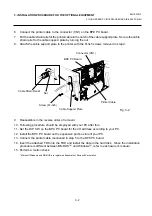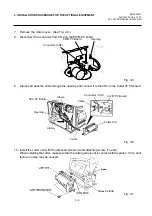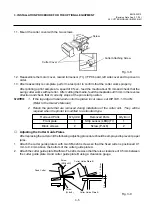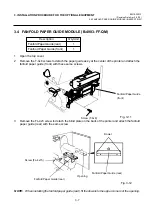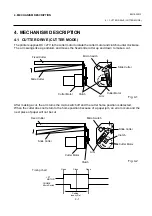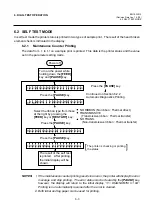2-14
EM18-33012
2. MAJOR UNIT REPLACEMENT
Fig. 2-24
2.11 CORRECTING SKEW PRINTING
2.11 CORRECTING SKEW PRINTING
●
If media still skews after adjusting the pinch roller shaft ass’y with the jig, follow the procedure below
to correct the skew problem.
1.
Check if the media skews right or left.
2.
Loosen the B-4x12 screw to move the pinch roller cover to the front or rear of the printer depending
on the skew direction.
When the media skews right, move the pinch roller cover to the front.
When the media skews left, move the pinch roller cover to the rear.
●
If a paper skew problem should occur when using rolls would with labels facing outside after
completing the modification, adjust the paper guide as follows.
* In case the label skews to the right side of the print head, move the guide downward.
* In case the label skews to the left side of the print head, move the guide upward.
Fig. 2-25
Front
Rear
Guide Plate