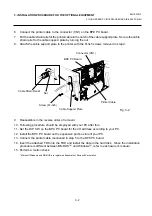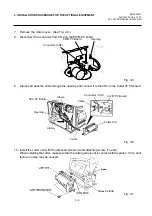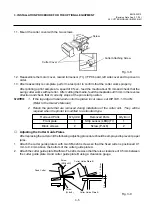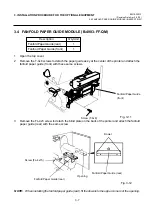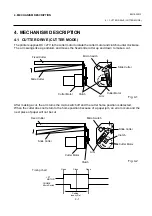2-8
EM18-33012
2. MAJOR UNIT REPLACEMENT
2.6 REPLACING THE PRINT HEAD
2.6 REPLACING THE PRINT HEAD
CAUTION:
1. NEVER touch the element when handling the print head.
2. NEVER touch the connector pins to avoid a breakdown of the print head by static electricity.
3. NEVER remove the two screws painted red on the side of the print block.
4. NEVER remove the four screws on the side of the print block.
5. NEVER remove the print block, otherwise it requires the adjustment of the position when
reassembling.
NOTE: The following procedure can be employed without removing the top cover and the left side cover.
Fig. 2-13
1) Turn the head lever clockwise to lower the print head. Remove the two SM-4x8B screws.
2) Turn the head lever counterclockwise and disconnect the two connectors to detach the print
head from the print block.
3) Replace the print head and connect the connectors.
4) Align the two holes A in the middle of the print head with the print head position adjusting pins
provided in the print block and fit the print head into the print block.
5) Turn the head lever clockwise and secure the print head at the other holes B .
6) Refer to page 6-43 and clear the maintenance counter.
7) Refer to page 6-31 and perform test print.
NOTE:
Use caution to prevent damage to the element during adjustment of the print head.
■
Adjusting the print head position
When print tone becomes light from using special paper with improper print head position, please
follow the procedure below and adjust the print head position.
NOTE:
Never loosen screws C unless print position fine adjustment is required because they have been
adjusted properly. Doing so will change the adjustment.
Screw (SM-4x8B)
Screws
(NEVER remove these screws.)
Screws painted red
(NEVER remove these screws.)
Connector
Print Block
A
Connector
B
B
Print Head
Head Lever