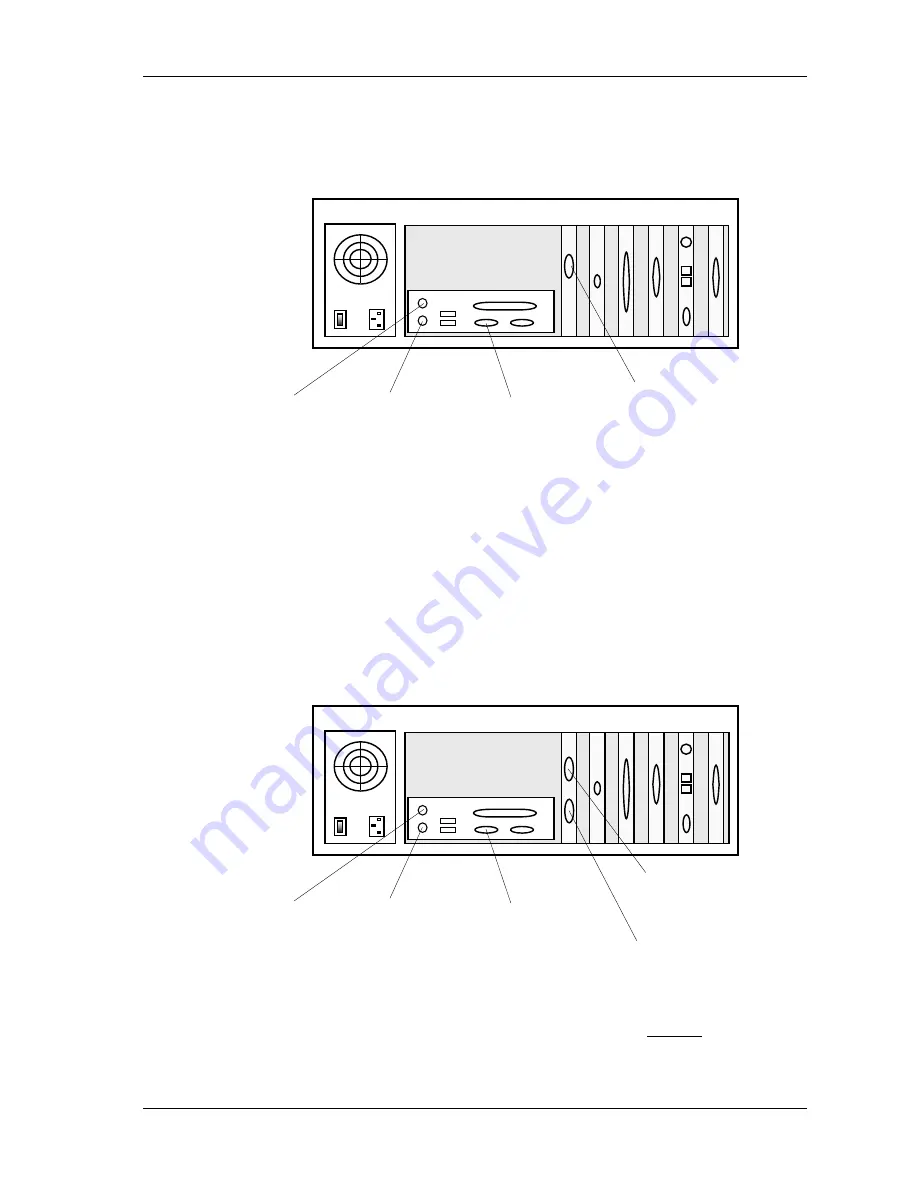
TS-1 Touchscreen Manual
7
Configuration with a single monitor only (RS232 version)
When using Teatro with the touchscreen only, the following connections have to be made.
The PC‘s keyboard connector
(purple) must be connected
with the touchscreens
socket 4. (A special cable
with a Y-branch is supplied
together with the touchscreen
hardware)
The usual PC keyboard
must be connected to the
touchscreens socket 5.
The PC‘s COM1
(RS232) port must
be connected to the
touchscreens socket 3.
(A special RS232 cable
is supplied with the
touchscreen hardware)
PC mouse
(green) must be
connected as
usual.
The PC‘s VGA
connector must be
connected with the
touchscreens socket 2.
(A VGA cable is supplied
with the touchscreen
hardware)
Configuration with two monitors (RS232 version)
When using Teatro with the usual PC monitor plus the touchscreens TFT display, the following connections have to be made.
1
2
PC mouse
(green) must be
connected as
usual.
Connector 1 of the double-
head graphics card must be
connected to the usual PC
monitor.
Connector 2 of the double-head
graphics card must be connected to
the touchscreens socket 2.
CAUTION!
On some graphic cards output 1 is located at the
bottom and output 2 is located at the top of the
graphic cards backplane! Always make sure the
normal PC monitor is connected to output 1 and
the touchscreen is connected to output 2!
The PC‘s keyboard
connector (purple) must
be connected with the
touchscreens socket 4.
(A special cable with a Y-
branch is supplied together
with the touchscreen
hardware)
The usual PC keyboard
must be connected to the
touchscreens socket 5.
The PC‘s COM1
(RS232) port must
be connected to the
touchscreens socket
3. (A special RS232
cable is supplied
with the touchscreen
hardware)
























