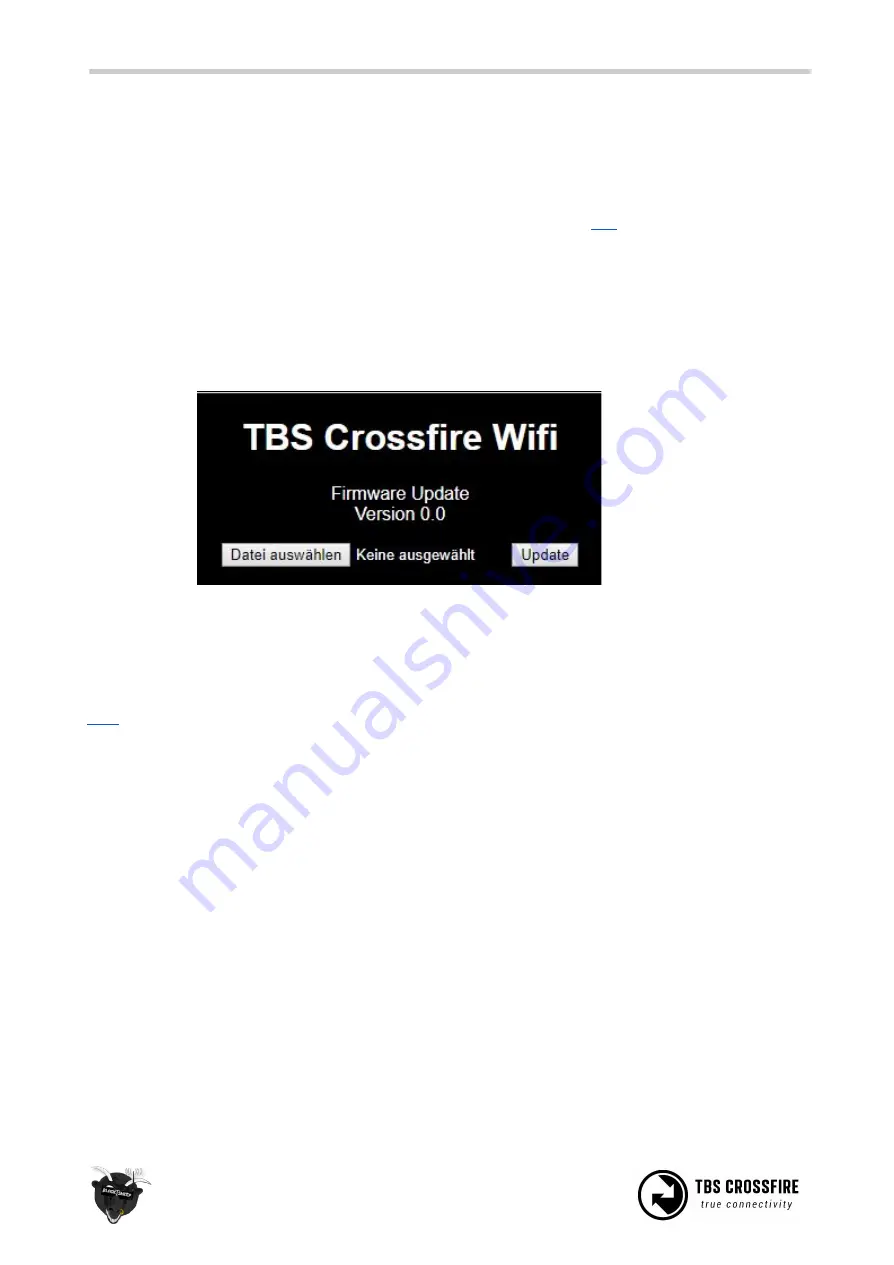
○
Serial Number:
serial number of the WiFi module
Initiate the WiFi module
To use the Cloud functions, you need to initiate the WiFi module first:
●
Download and unpack the firmware files for the WiFi module from
●
Connect the Crossfire Tx to your radio and power it up
●
Search for a new WiFi network like “TBS_XF_AP_xxxxxx”
●
Connect your pc with this network. On Windows machines this can take up to one minute
●
Open your browser and enter ip in the address bar: 192.168.4.1
●
Click on
Select file
and search for the unpacked firmware files you downloaded before
●
Hit
Update
and wait for the website to reload
○
Do not shut down your radio during this
●
Now you can see the WiFI module in your Crossfire menu/ LUA script and Agent X
you can find the whole process as video
Connection to a WiFi hotspot
Once your WiFI module is initiated, you now can connect to your hotspot. The easiest way is to connect it
by the
Web-ui
:
●
Connect the Crossfire Tx to your radio and power it up
●
Search for a new WiFi network like “TBS_XF_AP_xxxxxx”
●
Connect your pc/ phone with this network. On Windows machines this can take up to one minute
●
Open your browser and enter ip in the address bar: 192.168.4.1
●
Open the
WiFI
tab
●
Click on Scan to search for available networks
●
Click on the name of the found network you want to connect to - the name will be entert for you
●
Enter your password and hit Connect/ Disconnect
●
When you refresh the page after a few seconds, you can see the IP address of the module
●
Done
49
Содержание CROSSFIRE
Страница 10: ...Micro receiver Nano receiver 10 ...
Страница 35: ...35 ...
Страница 54: ...Model Id Model Match in FreedomTx Tango 2 Model Id Receiver No in OpenTX 54 ...















































