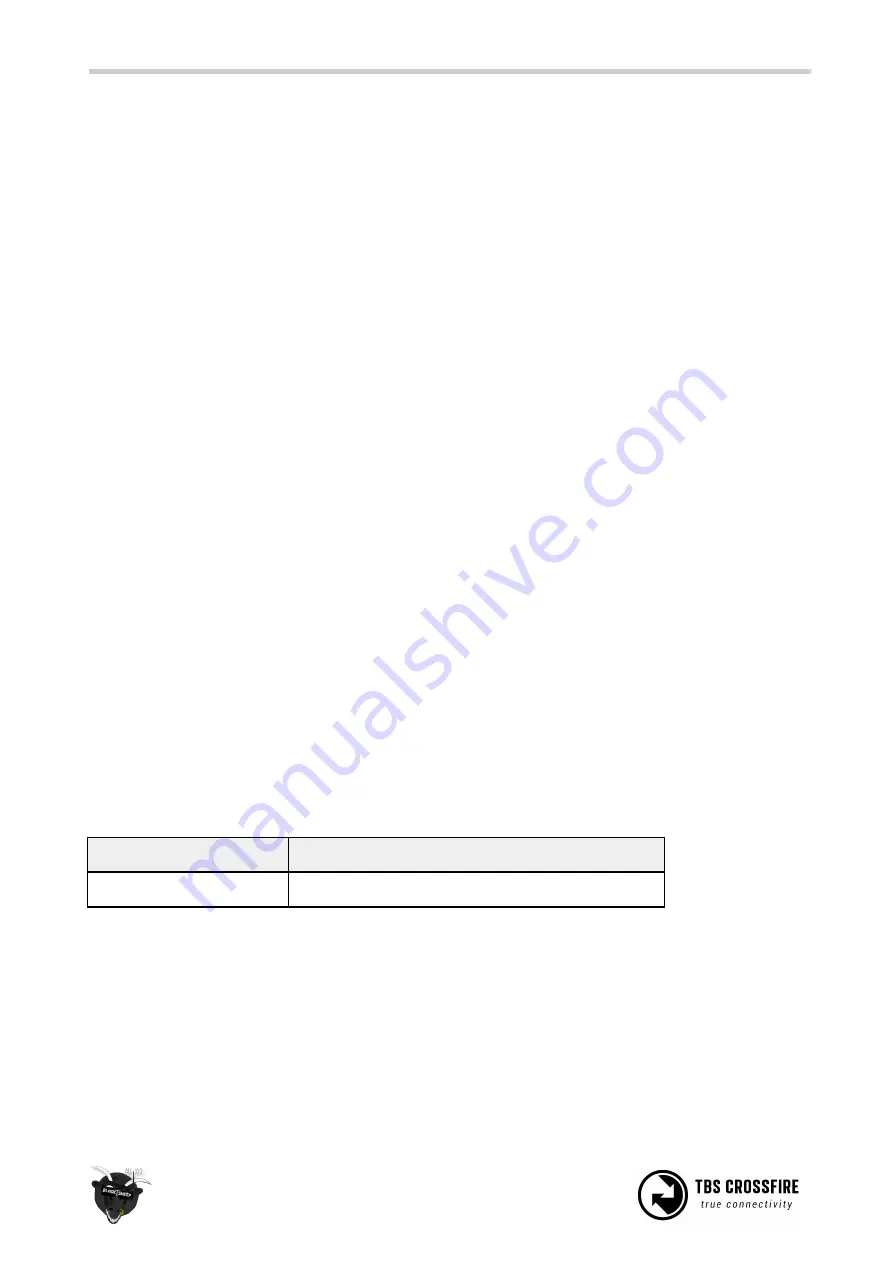
Link regained
Once you got your link back to your copter/plane you can now try to find it. It’s recommended to keep the
mode you got your signal back no matter if it’s actually find mode or selected operation mode.
●
GPS source attached to receiver
○
The receiver will share the latest coordinates with the transmitter and display them on the
OLED.
○
For Droidplanner app select Bluetooth ( Crossfire App link mode needs to be set to
MAVLink emulator ) to locate your copter/plane
○
Write down the coordinates use any GPS to find the location
●
No GPS source attached
○
Make your transmitter antenna a directional one. This can be done by the DIY reflector or
you can use your body to lower the signal strength from one direction ( works for
emergencies )
○
Turn yourself slowly in a circle and try to figure out the direction the signal strength is the
strongest. Walk this direction and repeat this until you find the copter/plane. For this
practice some exercise is recommended.
Disable find mode on the receiver
If the receiver is in Find-mode it can be cancelled by pressing the “Bind”-button 3x. So if you are back
home and the receiver still thinks it got lost, you can turn it off by this. Or check the OLED screen to
deactivate the Find-mode from the transmitter (Standard/ Lite TX).
The (on-board) LiPo battery in the diversity receiver is automatically charged every time the receiver is
used. On the Standard diversity Rx you got a third LED indicator on the front face displays the current state
of the battery.
LiPo LED indicator
Status
Red
▀
▀
▀
Backup battery is charging
37
Содержание CROSSFIRE
Страница 10: ...Micro receiver Nano receiver 10 ...
Страница 35: ...35 ...
Страница 54: ...Model Id Model Match in FreedomTx Tango 2 Model Id Receiver No in OpenTX 54 ...
















































