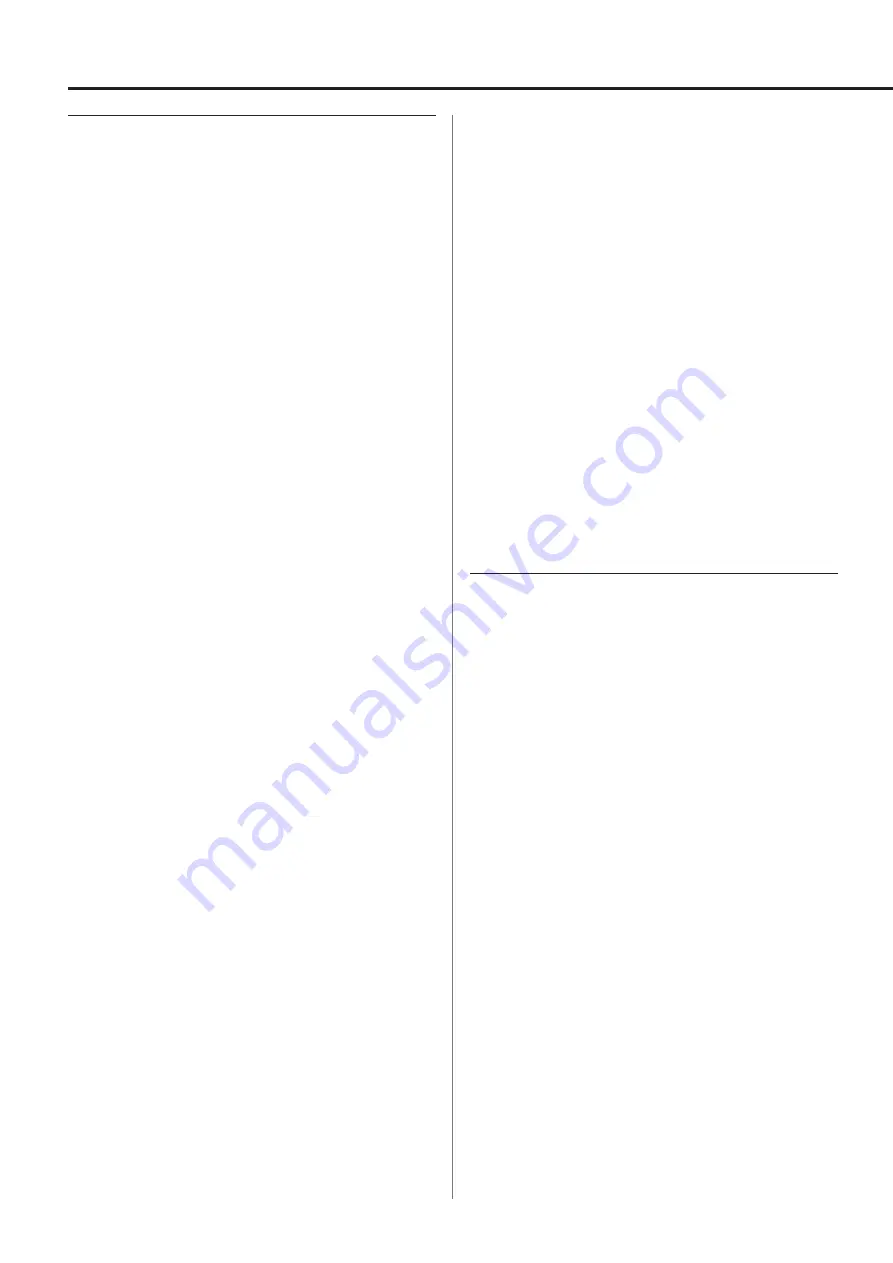
104
WARRANTY/GARANTIE/GARANTÍA
Warranty provisions (United States and
Canada only)
Length of Warranty
The parts and labor warranty will be effective for one (1) year from
the date of the original purchase for products not used for com-
mercial purposes. For products used commercially, the warranty
is ninety (90) days for magnetic heads and optical pickups, one (1)
year for all other parts and ninety (90) days for labor.
Who Is Covered Under This Warranty
This warranty is valid only in the United States or Canada, depen-
dent upon the country in which original purchase was made, and
enforceable only by the original purchaser within the country in
which the purchase was made.
This warranty is not valid if the product was purchased through an
unauthorized dealer.
What Is Not Covered Under This Warranty
o
Damage to or deterioration of the external cabinet.
o
Damage resulting from accident, misuse, abuse, or neglect.
o
Damage resulting from failure to follow instructions contained
in the products owners’ manual or otherwise provided with the
product.
o
Damage occurring during shipment of the product (Claims must
be presented to the carrier).
o
Damage resulting from the repair or attempted repair by anyone
other than TEAC or an authorized TEAC service station.
o
Damage resulting from modification or attempted modification
of product not authorized by TEAC.
o
Damage resulting from causes other than product defects,
including lack of technical skills, competence, or experience of
the user.
o
Damage to any unit that has been altered or which the serial
number has been defaced, modified or removed.
What TEAC Will Pay For
TEAC will pay all labor and material expenses for items covered by
the warranty. Payment of shipping charges is covered in the next
section.
How To Obtain Warranty Service
Your unit must be serviced by an authorized TEAC service station
within the country in which the product was purchased. If you are
unable to locate an authorized service station in your area, please
contact TEAC at the applicable address shown at the end of this
warranty statement. PLEASE DO NOT RETURN YOUR UNIT TO TEAC
WITHOUT OUR PRIOR AUTHORIZATION. You must pay shipping
charges if it is necessary to ship the product for service. However, if
the necessary repairs are covered by warranty, we will pay the return
shipping charges to any destination within the country in which the
product was purchased. Whenever warranty service is required, you
must present the original dated sales receipt, or other proof indicat-
ing the purchase place and date, as proof of warranty coverage.
LIMITATION OF IMPLIED WARRANTIES
ALL IMPLIED WARRANTIES, INCLUDING WARRANTIES OF
MERCHANTABILITY AND FITNESS FOR A PARTICULAR PURPOSE, ARE
LIMITED IN DURATION TO THE LENGTH OF THIS WARRANTY.
EXCLUSION OF DAMAGES
TEAC’S LIABILITY FOR ANY DEFECTIVE PRODUCT IS LIMITED TO
REPAIR OR REPLACEMENT OF THE PRODUCT, AT TEAC’S OPTION.
TEAC SHALL NOT BE LIABLE FOR DAMAGE BASED UPON
INCONVENIENCE, LOSS OF USE OF THE PRODUCT, INTERRUPTED
OPERATION, COMMERCIAL LOSS OR LOST PROFITS, OR ANY OTHER
DAMAGES, WHETHER INCIDENTAL, CONSEQUENTIAL, PUNITIVE OR
OTHERWISE.
SOME STATES OR PROVINCES DO NOT ALLOW LIMITATIONS ON
HOW LONG AN IMPLIED WARRANTY LASTS AND/OR DO NOT
ALLOW THE EXCLUSION OR LIMITATION OF INCIDENTAL OR
CONSEQUENTIAL DAMAGES, SO THE ABOVE LIMITATIONS AND
EXCLUSIONS MAY NOT APPLY TO YOU.
THIS WARRANTY GIVES YOU SPECIFIC RIGHTS, AND MAY VARY FROM
SOME OF THE RIGHTS PROVIDED BY LAW. THESE RIGHTS MAY VARY
FROM STATE TO STATE OR PROVINCE TO PROVINCE.
Conditions de garantie (États-Unis et
Canada uniquement)
Durée de la garantie
La garantie pièces et main d’oeuvre sera valable un (1) an à compter
de la date d’achat initial des produits non utilisés dans un but com-
mercial. Pour les produits à utilisation commerciale, la garantie des
têtes magnétiques et capteurs optiques est de quatre-vingt dix (90)
jours, elle est d’un (1) an pour les autres pièces et quatre-vingt dix
(90) jours pour la main d’oeuvre.
Bénéficiaire de la garantie
Cette garantie n’est valable qu’aux États-Unis et au Canada, selon le pays
d’achat initial, et ne s’applique qu’à l’acquéreur initial dans le pays d’achat.
Cette garantie n’est pas valable si le produit a été acheté auprès d’un
revendeur non autorisé.
Ce qui n’est pas couvert par cette garantie
o
Les dommages ou détériorations du boîtier externe.
o
Les dommages résultant d’un accident, d’une mauvaise utilisa-
tion, d’un abus ou d’une négligence.
o
Les dommages résultant du non-respect des instructions conte-
nues dans le mode d’emploi du produit ou fournies avec le produit.
o
Les dommages survenus durant le transport du produit (les
réclamations doivent être adressées au transporteur).
o
Les dommages résultant d’une réparation ou tentative de
réparation effectuée par toute personne extérieure au service
après-vente TEAC ou agréé par TEAC.
o
Les dommages résultant d’une modification ou tentative de
modification de produit non autorisée par TEAC.





































