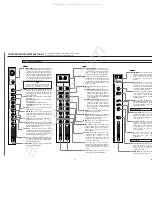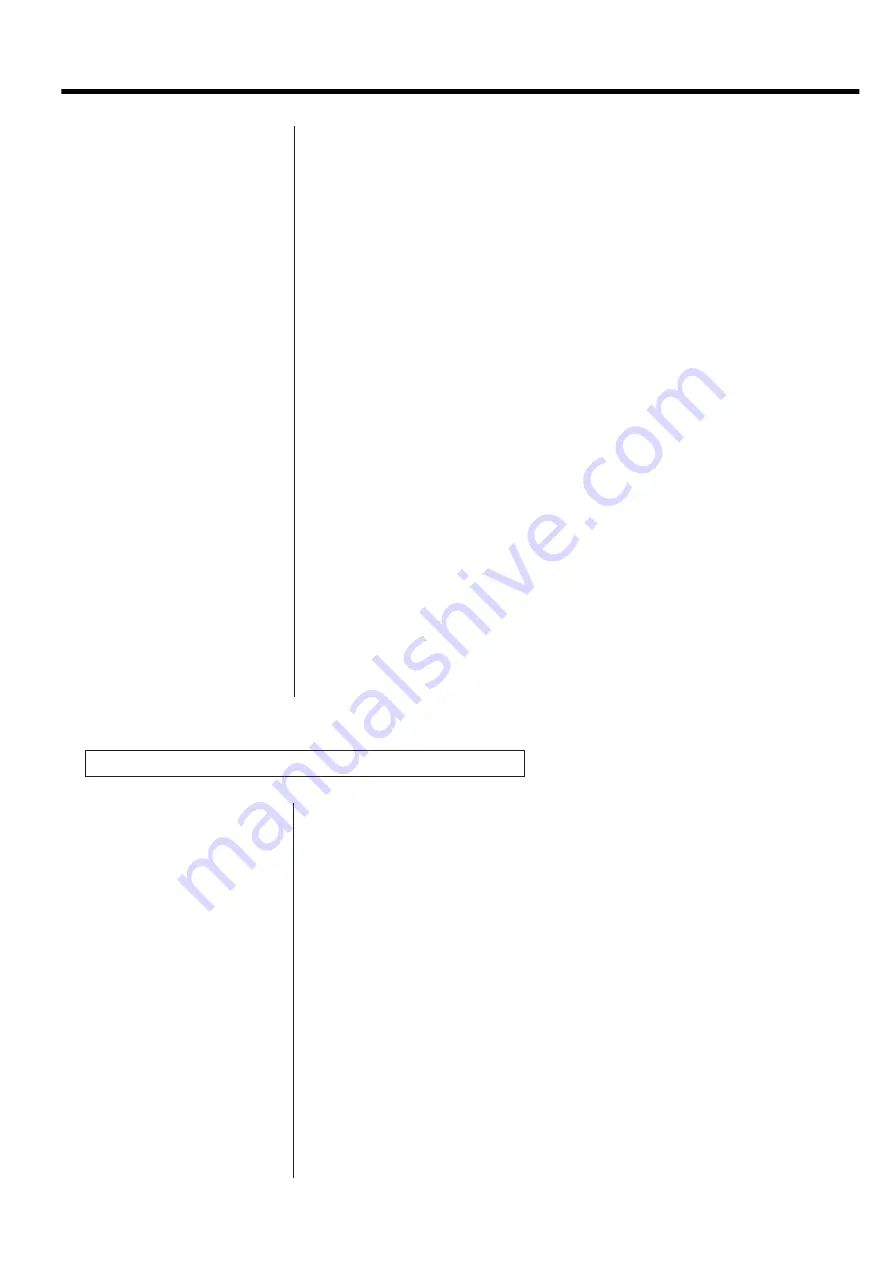
22
Recording on more than two tracks simultaneously : DIRECT
∑
Set the MONITOR SELECT LINE OUT switch to L-R or MONO, and
set the EFFECT 2/TAPE CUE switch to TAPE CUE if you need to
hear tape tracks or MIDI virtual tracks.
Recording is the same procedure as for one track. In the example
above, set both the TRK 3 and TRK 4 RECORD FUNCTION switches to
BUSS to record on tracks 3 and 4 simultaneously.
Restrictions : The 424 MKIII mixer section has only two main mixes,
Left and Right. For this reason,
you can record only two tracks at once
while you're recording a mix of instruments (for example, two
instruments on track 1, three instruments on track 2). Also,
you can
record a mix only on combinations or even/odd numbered tracks (1 &
2, 1 & 4, 2 & 3 etc.). If the TRK 1 and TRK 3 RECORD FUNCTION
switches are set to BUSS, the two tracks will both record the same
mix.
Recording the stereo channels (5-6 and 7-8) : Channels 5 and 6 can be
used to add additional signals to the L and R mixes. The input for
these channels can be odd-numbered inputs 1 through 5 (channel 5)
and even-numbered inputs 2 through 6 (channel 6).
Note that if one of the inputs 1 through 4 is selected for use with its
appropriately-numbered channel, as well as with channel 5 or 6, the
signal level will be doubled, as it is being mixed through two
channels together.
Use the stereo channels 7 and 8 to add additional signal sources to
the mix. These channels are automatically panned left and right
respectively, so you may want to use them with a pre-panned source,
such as the stereo outputs of a multi-timbral synthesizer, or a stereo
effects unit.
It is possible to record on three or four tracks at the same time by
using the DIRECT position of the RECORD FUNCTION switches. In
Direct recording, each track gets its signal from a single mixer
channel only — Track 3 from channel 3, etc.
∑
When using DIRECT, the MASTER fader has no effect on the
record level. It only affects the level going to the
headphones/monitor speakers. Use the CHANNEL FADER only to
set record levels.
∑
Even when using DIRECT, a channel still goes to the Left/Right
mix. If you record another track with BUSS L or BUSS R at the
same time, you must check your PAN settings. For example, you
can record a vocal DIRECT onto Track 3, and record multiple
instruments on Track 1 via BUSS L at the same time. But Channel
3's PAN control must be turned hard right, otherwise you'll wind
up with vocals "bleeding through" onto Track 1's instruments.
∑
DIRECT can be used anytime you want to record a single channel
to a single track.
All manuals and user guides at all-guides.com