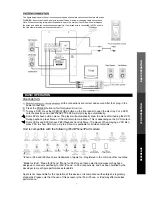B
ASIC OPERA
TION
IPOD OPERA
TION
REFERENCE
Y
Cb
Cr
AUX L
AUX R
R
L
Unit is compatible with the following iPod/iPhone/iPad models:
4
1st generation
16GB 32GB 64GB
2nd generation
16GB 32GB 64GB
"iPhone, iPad and iPod touch are trademarks of Apple lnc., Registered in the U.S.And other countries.
“Made for iPod”, “Made for iPhone” “Made for iPad” mean that an electronic accessory has been
designed to connect specifically to iPod, iPhone, or iPad, respectively, and has been certified by the
developer to meet Apple performance standards.
Apple is not responsible for the operation of this device or its compliance with safety and regulatory
standards. Please note that the use of this accessory the iPod, iPhone, or iPad may affect wireless
performance.”
BASIC OPERATION
The figure below shows the unit connection setup and all possible connections to external devices
WARNING: Ensure that the AC power is turned off when making or changing cable connections.
Note: When connecting this product's speaker wires to the main unit, note the white markings on
the wires and make the connections consistent (ie. if a marked wire is connected to MR+, ensure
that the other marked wire is connected to ML+.)
all the connections are correct and secure. After that, plug in the
power connection.
Press the POWER button
To play a DVD, press the OPEN/CLOSE button on the front panel to open the disc tray. Put a DVD
onto the disk tray and close the tray. The DVD will start playing automatically.
PREPARATION
4). Some DVDs have built-on menu. The player will automatically show the menu after loading the DVD.
During payback, press Menu or Title will return to main Menu. This is depending on the DVD content.
5). Some VCDs and SVCDs have PBC(Playback Control) Menu. The player. When playing a VCD disc,
press PDC to show PBC menu. Up to 4X zoom is available for all video materials.