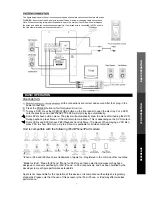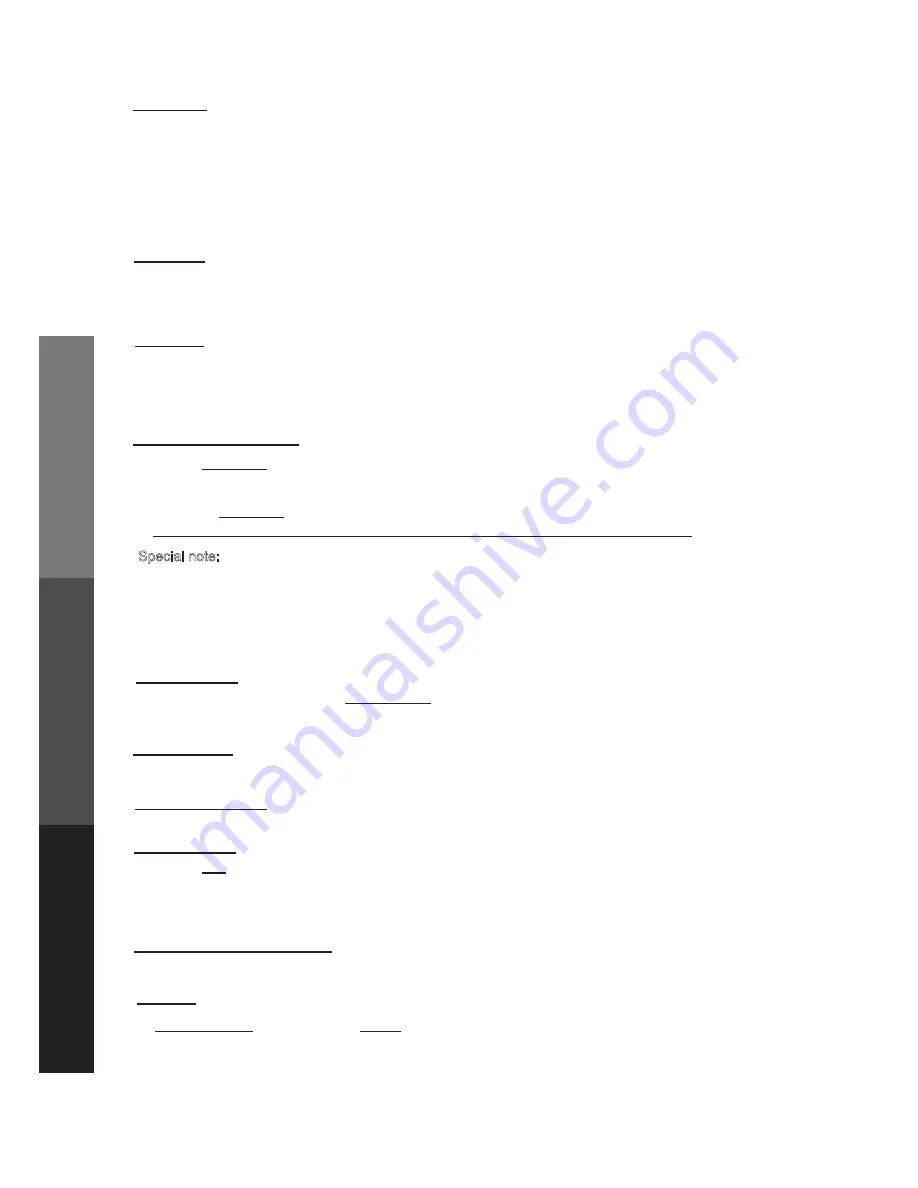
33/35. VOLUME ADJUSTMENT
Press PLAY again, playback will resume from the beginning knob on the front panel.
10
B
ASIC OPERA
TION
REFERENCE
IPOD OPERA
TION
This function converts audio CD tracks to convert to MP3 file format.
After the CD has been loaded, press CD RIP on remote, a CD ripping menu will display.
Follow the options and set your requirements.
SPEED: Change ripping speed from Normal to Fast.
Bitrate: The encoding bitrate from 96,112,128kbps or above. Higher bitrate, better sound quality, require
larger file size.
Track selection: Select individual track to convert to MP3 file
25. CD RIP
In DVD Mode, press to zoom in on the picture.
Press again for different zoom rates.
While zoomed into a picture, press the direction buttons to move around.
27. ZOOM
In DVD Mode, press to playback in slow motion.
Press repeatedly to cycle through different slow speeds.
Press PLAY to return to normal playback.
26. SLOW
28. PLAYING FROM USB
Press the DVD/USB button to switch between DVD/USB playback.
1. Insert a USB drive into the USB port on the front panel.
2. Press the DVD/USB to switch to USB playback. After the unit finishes reading the device,it will start to play.
Note: Depending on the capacity of the device, reading may take more than 1 minute.
Special note:
- This unit does not support NTFS file system, make sure that the storage devices is FAT or FAT32 file
system.
- Large storage devices may take longer than normal time to read.
- This unit will not read directly from mobile phone or camera memory.
- USB supported size Max 16GB
While in Radio mode, press the AUTO SCAN button to automatically search and save FM channels.
NOTE: This function will erase any previously saved channels.
29.AUTO SCAN
30. IPOD MENU
In iPod Mode, press to enter iPod track list menu
31. ENTER/BROWSE
Press to enter and select menu options
Press the EQ button repeatedly to choose from five preset sound field effects: Standard, Jazz, Rock,
Pops, Classic.
Note: Some disc content is unsuitable for this EQ format and may cause sound distortion while
selecting.
32. EQUALIZER
34. STOP
In DVD/USB/iPod mode, press the STOP button on the remote control to stop playback.
When the PLAY/PAUSE button is pressed again, playback will restart from the beginning.