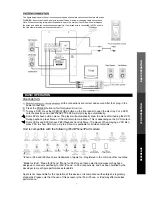20. /SCAN + Fast Forward to the next track/chapte
r
18. NUMBER BUTTONS
B
ASIC OPERA
TION
IPOD OPERA
TION
REFERENCE
While playing in DVD/USB modes, press the REPEAT button to toggle between different repeat modes:
repeat current track/repeat all tracks.
Press to cycle through any available subtitle languages when playing a multi-subtitle DVD or SVCD disc.
22. SUBTITLE
23. REPEAT
24. A-B
While in DVD/USB mode, press the NUMBER buttons on the remote control to select the songs you
For example:
Track 2: Press 2
Track 16: Press 10+ and 6
Track 22: Press 10+ two times, then 2
During VCD/SVCD playback,press L/R repeatedly to select the channel of audio-output: Left/Right/
Mix/Stereo.
16. L/R
While playing in DVD/USB/iPod , press the PAUSE button on the remote control or front
panel to pause playback.
14. PAUSE
17. LANGUAGE
In DVD Mode, press to cycle through any available language soundtracks on the DVD/SVCD.
Note: This feature depends on the availability of alternate language tracks on the disc.
When a DVD disc is being played back, you can cycle through the audio channels in the following modes :
For a VCD, the soundtrack options are as follows:
15. PLAY
Press to start or resume program playback
In DVD Mode, Use A-B to set up looping playback for a desired section of a track.
1. Press A-B to set the beginning of the desired section.
2. Press A-B a second time to set the ending of the section. Looping playback will start
3. Press A-B again to cancel the function and return to normal playback.
19. /SCAN
-
Fast rewind to the previous track/chapter
In DVD/USB/iPod mode, press this to fast forward during playback.
Press PLAY to resume normal playback speed.
In Radio mode, press this to scan higher FM frequency stations.
In DVD/USB/iPod mode, press this to fast rewind during playback.
Press PLAY to resume normal playback speed.
In Radio mode, press this to scan lower FM frequency stations.
21. Open / Closes
Open and closes the disc tray in DVD Mode.