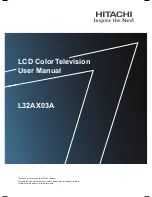Edit Programmes
You can edit the selected programmes from all the stored programmes or add/delete them to/from
the favourite programmes.
Edit All Programmes List
ĺĺ3URJUDPPHVĺ3URJUDPPH0DQDJHUĺ(GLW$OO3URJUDPPHV
You can lock or unlock the selected programmes from all the stored programmes, or you can set them
to be skipped when switching programmes.
To Use the Signal Test
ĺĺ3URJUDPPHVĺ3URJUDPPH7XQLQJ3URJUDPPH7XQLQJ 6HWWLQJVĺ6LJQDO7HVW
Shows the MUX and Service information etc.
Signal test is only available in Antenna or Cable mode.
Some models may not be supported.
Manual Tuning
Signal Test
Programme Manager
Edit Favourite Programmes List
SETTINGS
To Use Manual Programme Tuning
ĺĺ3URJUDPPHVĺ3URJUDPPH7XQLQJ3URJUDPPH7XQLQJ 6HWWLQJVĺ0DQXDO7XQLQJ
This function is for manually searching and saving programmes.
For digital broadcasting, signal strength and signal quality can be checked.
1.Set the sorting option.
2.Lock/Unlock: Lock the selected programmes
or unlock the locked programmes.
Skip / Restore : Set the selected programmes
to be skipped when switching programmes,
or disable the skipping option of the
programmes previously set to be skipped.
Move : Move the selected programmes.
Edit Programme Numbers : Change the
numbers of the selected programmes.
Delete : Delete the selected programmes.
Available features may vary depending on the broadcast signal.
For a model that supports satellite programmemes, you can manage the satellite programmes in Edit
Satellite Programmes (Advanced).
ĺĺ3URJUDPPHVĺ3URJUDPPH0DQDJHUĺ(GLW)DYRXULWHV
You can add/delete desired programmes to/from the favourite programmes, change their positions, etc
1.Select the desired programmes from the all
programmes list and press the button to add
them to the favourite programmes list.
2.Delete the selected programmes from the
favourite programmes list.
3.Move : Select one or more programmes in
the Preferred Programmes list, press the Move
button, and then select the position to move it
to. The selected programmes will move to the
position you selected. Change Group Name :
Change the name of the favourite
programmes list. Sort by Programme : Sorts the list of favourite programmes by programme.
Содержание KUD75WT808AN
Страница 1: ...KUD75WT808AN...
Страница 2: ...1...
Страница 3: ...2...
Страница 4: ...3...
Страница 8: ...7 CONTROLS AND CONNECTIONS Channel Up Channel Down Volume Down Power OK Select Volume Up Input Menu...
Страница 67: ......