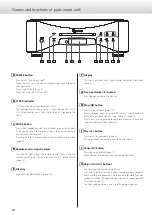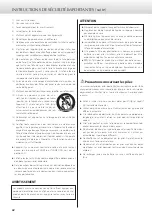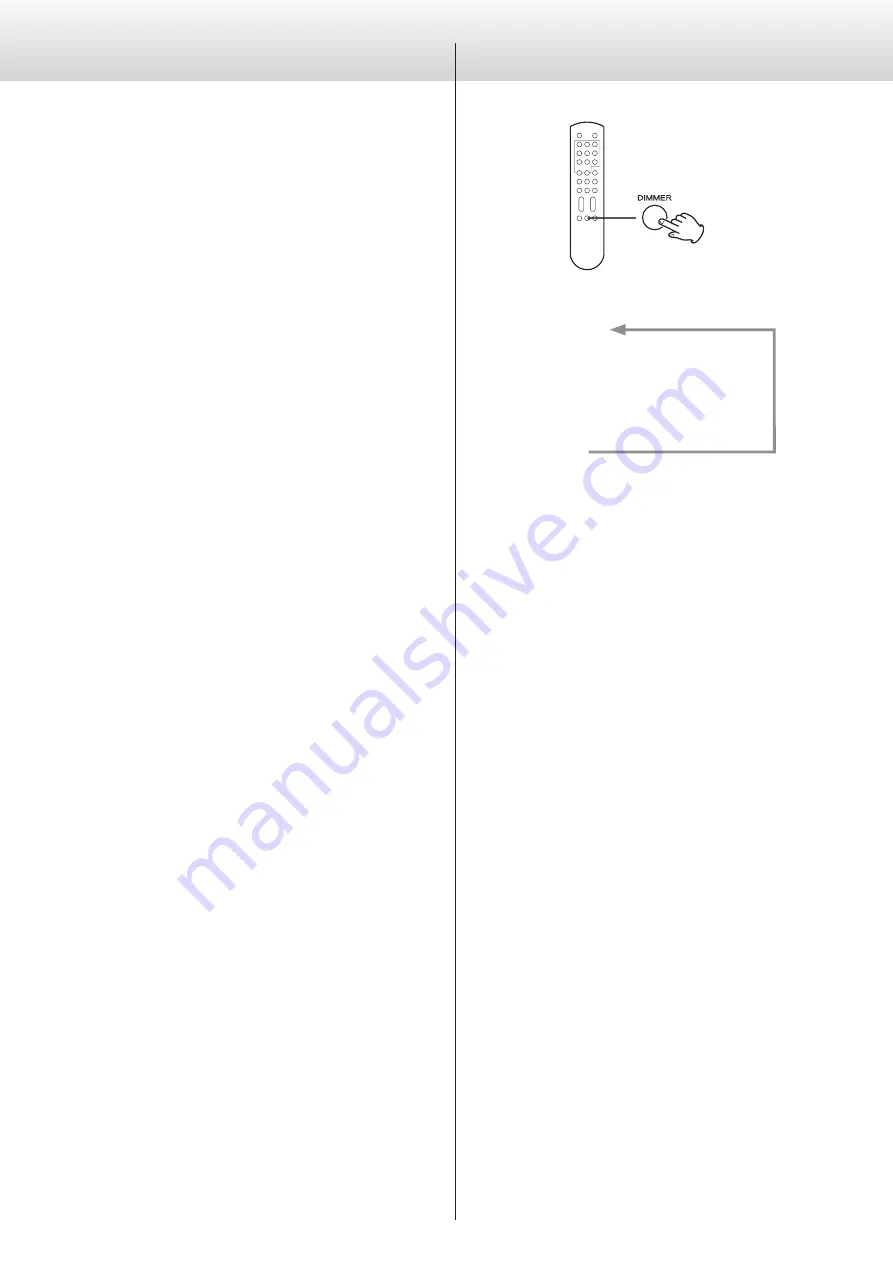
26
Automatic display darkening setting
DPaOFF>***
ON
If playback is stopped and no operation is conducted for 10 minutes,
the OEL display automatically turns off .
OFF
The display will not turn off, but it will dim to DIMMER 1 bright-
ness to protect it from excessive wear .
o
If the OEL display is left on with the same indication for a long time,
brightness irregularities can occur . For this reason, we recommend
that you set the automatic display darkening function to ON .
Automatic power saving setting
APS>***
o
By default, the setting is 30m .
When the input source is CD/SACD, the unit will turn off automati-
cally if the set amount of time passes without a disc being loaded or
with the disc remaining stopped .
When the input source is COAX in, OPT in or USB in, the unit will turn
off automatically if the set amount of time passes without being able
to lock an input signal from the selected input source .
o
The input sources that are not selected have no effect on auto-
matic power saving .
30m
30 minutes
60m
60 minutes
90m
90 minutes
120m
120 minutes
OFF
The automatic power saving function is disabled .
Setting items and their options (contd.)
Dimmer
Use to adjust the brightness of the main unit’s display and indicators .
DIMMER 3
c
DIMMER 2
c
DIMMER 1
c
off
(normal brightness)
o
When the dimmer is off, the display will be unlit .
o
Even when the dimmer is off, the display will light at normal
brightness for about 3 seconds when you press
7
or another
button .
o
Even when set to any value other than DIMMER 2, normal bright-
ness (DIMMER 2) will be used when displaying error messages and
setting menus .
Содержание ESOTERIC Grandioso K1
Страница 1: ...D01302121B OWNER S MANUAL 3 MODE D EMPLOI 31 MANUAL DEL USUARIO 59...
Страница 2: ......
Страница 30: ...30 Dimensional drawings 445 403 448 334 162 Dimensions in millimeters mm...
Страница 58: ...58 Sch mas avec cotes 445 403 448 334 162 Les dimensions sont en millim tres mm...
Страница 86: ...86 Dibujos con las dimensiones 445 403 448 334 162 Dimensiones en mil metros mm...
Страница 87: ......