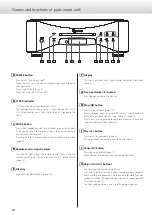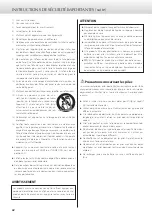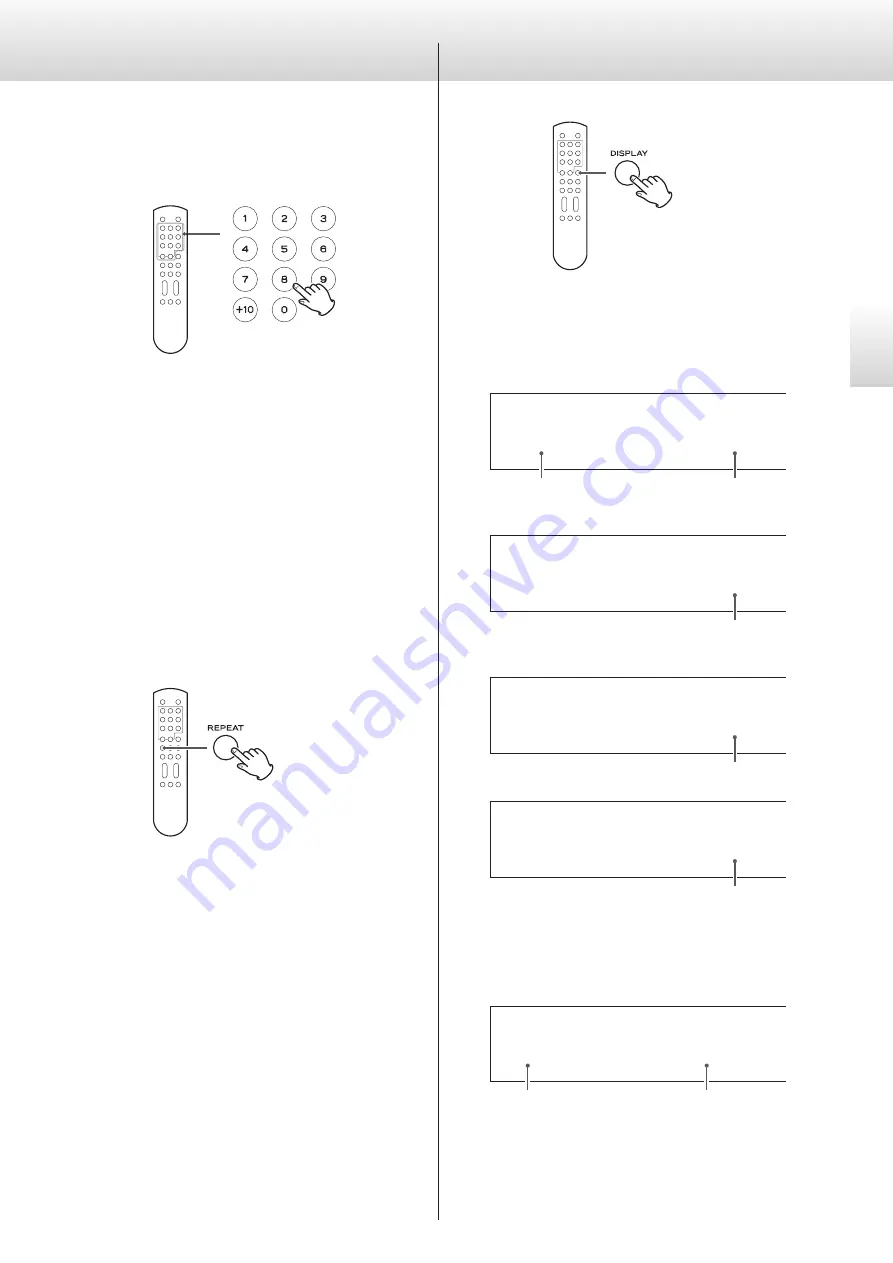
21
En
gl
is
h
Adding tracks to the end of the program
When stopped or during playback, use the number buttons to select
the track you want to add .
Clearing the entire program and resum-
ing ordinary playback
When stopped or during playback, press the REPEAT button for at
least two seconds to end program mode . Press the REPEAT button
during program playback for at least two seconds to resume ordinary
playback from that point .
o
The contents of the program will be cleared .
In addition, when stopped or during playback, if you press the tray
open/close (
-
) or main unit POWER button, the program contents
will also be cleared .
Display
During disc playback and when paused, each time the DISPLAY but-
ton is pressed, the information shown on the display changes as
follows .
Examples:
CD
0 : 0 3
r
T
3
Currently playing track
Elapsed time of
currently playing track
c
CD
− 2 : 0 3
r
T
3
Remaining time of
currently playing track
c
CD
1 0 : 0 3
r
T
3
Disc elapsed time
c
CD
− 5 4 : 0 3
r
T
3
Disc remaining time
o
When stopped, the total number of tracks and total playback time
of the disc are shown .
Example:
Total number of tracks
Total disc playback time
CD
6 4 : 11
r
T
1 8
Содержание ESOTERIC Grandioso K1
Страница 1: ...D01302121B OWNER S MANUAL 3 MODE D EMPLOI 31 MANUAL DEL USUARIO 59...
Страница 2: ......
Страница 30: ...30 Dimensional drawings 445 403 448 334 162 Dimensions in millimeters mm...
Страница 58: ...58 Sch mas avec cotes 445 403 448 334 162 Les dimensions sont en millim tres mm...
Страница 86: ...86 Dibujos con las dimensiones 445 403 448 334 162 Dimensiones en mil metros mm...
Страница 87: ......