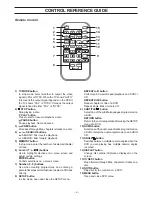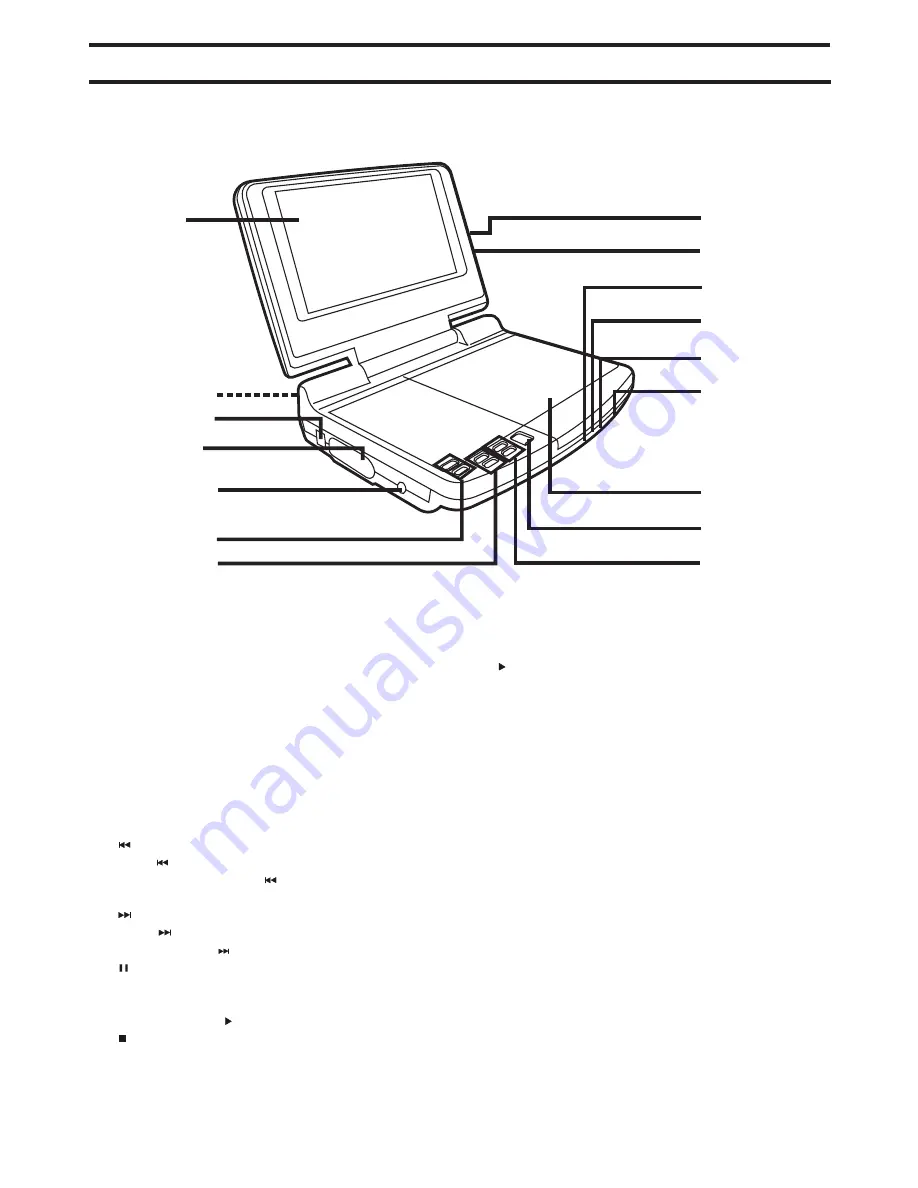
- 7 -
CONTROL REFERENCE GUIDE
Unit
1) TFT cover
2) Rechargeable battery
3) DC IN 9V / Car Plug 12V jack
4) VIDEO OUT jack
5) Headphone jack
LINE OUT jack
Adjust the VOLUME to MAX when connecting the
unit to another device.
6) / - controls
Adjust the volume.
7)
PREV button
Press PREV button to go back to previous chapters
/tracks. Press and hold PREV button to begin fast
scan.
NEXT button
Press NEXT button to advance chapters / tracks.
Press and hold NEXT button to begin fast scan.
8)
PAUSE button
Press to pause playback of disc. Each time you press
the PAUSE button the picture advances one frame.
Press the PLAY button to resume playback.
STOP button
Stop playing a disc.
9)
PLAY button
Press to start or resume playback a disc.
10)Disc Door
Close tray by pushing the disc door.
11)POWER ON / OFF switch
12)POWER ON indicator
When the POWER ON / OFF switch is in the ON
position, the light will illuminate.
13)CHARGING indicator
Charge the rechargeable battery before using it for
the first time. The normal charging time should be
completed at least 4-5 hours. The green charging
light will go out when the battery becomes fully
charged.
14)Remote sensor
Receives the remote control unit signals.
15)BRIGHTNESS button
Adjust the relative lightness or darkness of the colour.
16)Screen switch
WIDE : Wide screen
NORMAL : Normal screen
15
16
1
11
12
13
14
8
9
10
2
3
4
5
6
7
Содержание DV-P50
Страница 2: ...1 FOR AUSTRALIA ONLY...
Страница 3: ...2 FOR AUSTRALIA ONLY...