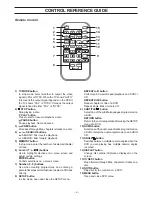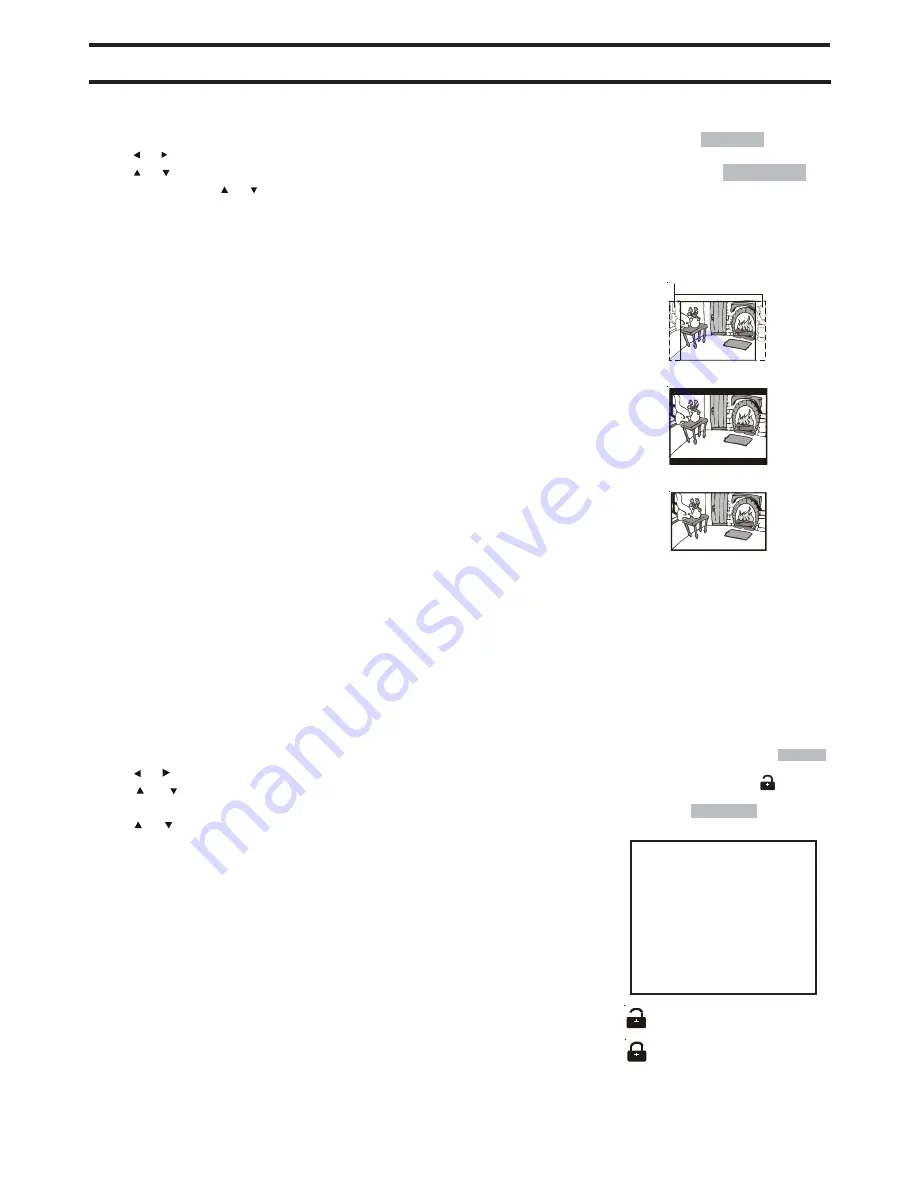
- 16 -
VIDEO setting
1. Press the SETUP button in stop mode.
2. Use or button to select Video, then press the ENTER button.
3. Use or button to select the options (TV Shape, Brightness or Edges) to be
adjusted by press or button, then press the ENTER button. (The screen will
change to your desired setting).
4. Repeats step 2 and 3 above to adjust other options.
5. To exit the FUNCTION SETUP MENU and return to the normal screen, press the
RETURN button.
Notes :
• The visible picture size is preset on the DVD disc. Therefore the playback picture
of some DVD discs may not conform to the picture size you select.
• When you play DVD discs recorded in the 4:3 aspect ratio, the playback picture
will always appears in the 4:3 aspect ratio regardless of the TV shape setting.
Pan Scan
• When wide-screen video is played, this mode clips the right and left sides of the
image so that it can be viewed on a conventional screen.
• Some wide-screen DVDs that do not permit Pan Scan mode playback are
automatically played in letterbox mode (black bands top and bottom).
Letter Box
• When wide-screen video is played in this mode on a conventional screen, black
bands appear at the top and bottom of the screen.
Wide-screen
• This is the correct mode for playing wide-screen videos on a wide-screen.
Cut off when a wide-screen video image
is played.
Pan Scan
Letter Box
Wide-screen
CUSTOMIZING THE FUNCTION SETTINGS
RATING
DVD discs equipped with a password function and are rated according to their content. The contents allowed by
parental lock level and the way a DVD disc is controlled may vary from disc to disc. For example, if the disc allows, you
could lock-out violent scenes unsuitable for children or you could lock out playback of the disc altogether.
Note :
It takes 3-5 seconds to reset the unit to the factory default.
1. Press the SETUP button in stop mode.
2. Use or button to select Rating, press the ENTER button.
3. Use or button to select parental lock and then press the ENTER button
repeatedly to set the parental lock level.
4. Use or button to shift and select Password, enter your 4-digit security code
and then press the ENTER button.
You cannot play DVD discs rated higher than the level you selected unless
you cancel the parental lock function.
The parental lock levels are equivalent to the following ratings.
Level 1 : Kid Safe Level 5 : PG-R
Level 2 : G
Level 6 : R
Level 3 : PG
Level 7 : NC-17
Level 4 : PG-13
Level 8 : Adult
Indicates Parental lock is
NOT active.
The Parental lock is active.
If you forget the
password, you can erase
your current password by
pressing number button
8 on the remote four
times, then press the
ENTER button to confirm
the setting (PASSWORD :
8 8 8 8).
Rating
Password
Parental lock
Factory Set
- - - -
8. Adult
No
Language
TV Shape
Brightness
Edges
Letter Box
Off
Off
Video
Содержание DV-P50
Страница 2: ...1 FOR AUSTRALIA ONLY...
Страница 3: ...2 FOR AUSTRALIA ONLY...