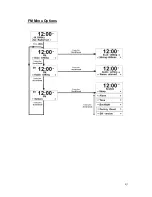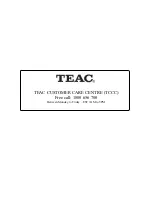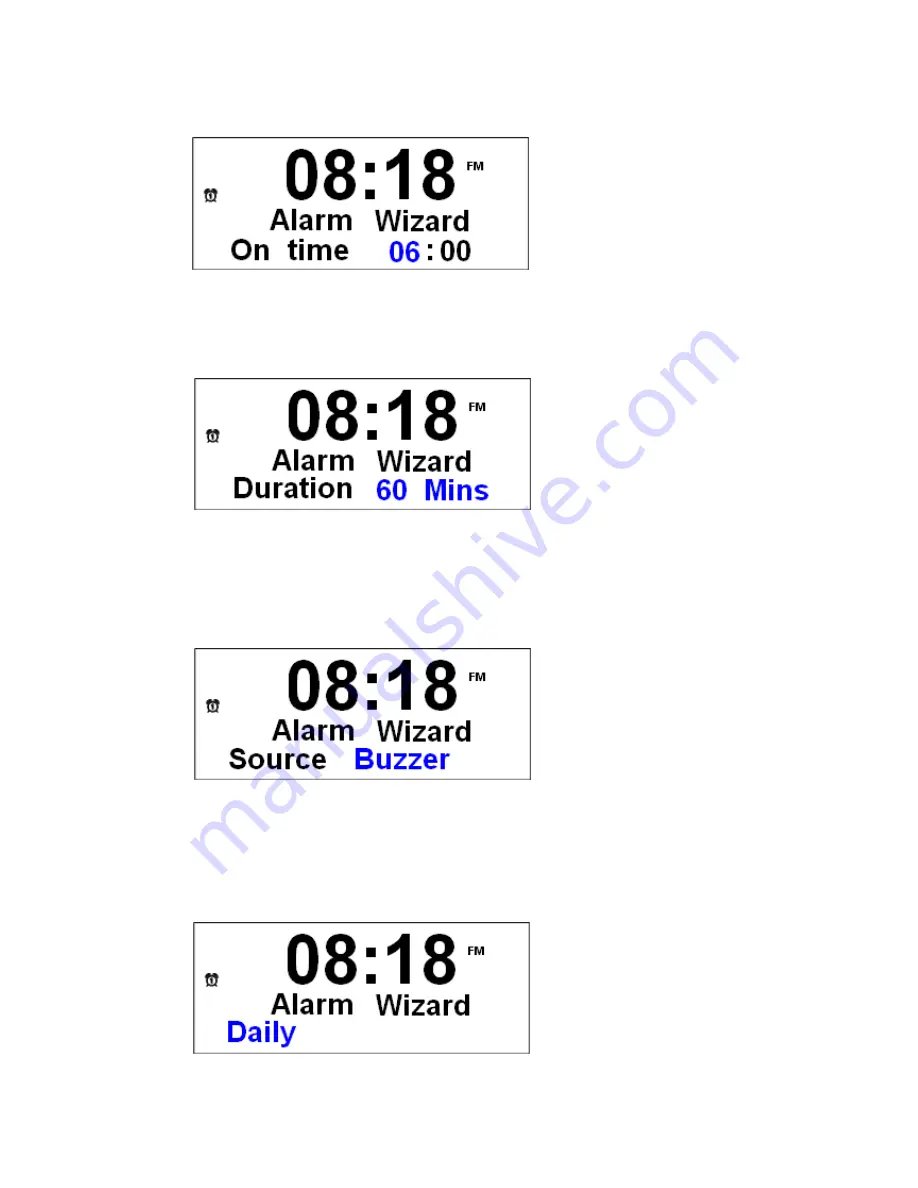
30
5. Press the
Scroll knob
to confirm, refer
‘
setting the clock
’
to set Alarm time.
6. Press the
Scroll knob
to confirm, then turn the
Scroll Knob
to adjust the alarm duration.
Each step will increase duration by 15 minutes. You can adjust alarm duration between
15-90 minutes.
@
Note
: After alarm reached the snooze time you
’
ve set, and within this Duration, the alarm will ring
again.
7. Press
SELECT
to confirm, and then turn the
Scroll knob
to set the alarm source. You
can choose between DAB, FM or Buzzer.
@
Note
: You can also select <
Last listened
>, so that previously used source will be use for alarm.
8. Press
SELECT
to confirm, and then turn the
Scroll knob
to set the frequency of alarm,
by which
Daily/ Once /weekends/Weekdays are available
.
Содержание DAB800
Страница 1: ...DAB800 DAB RDS FM Clock Radio...
Страница 8: ...8 Package Content Main Unit Instruction Menu...
Страница 13: ...13 DAB Menu Options...
Страница 21: ...21 FM Menu Options...
Страница 36: ...TEAC CUSTOMER CARE CENTRE TCCC Free call 1800 656 700 Between Monday to Friday EST 9AM to 5PM...