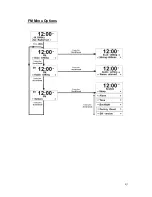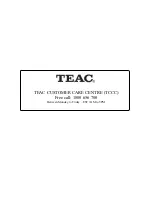26
How to set Clock
1. It can be activated from < System >
à
< Time >, press the
Scroll knob
to confirm.
@
Note
: below item C and item D will explain how to set the time.
A. Set 12/24 hour format
a. While cursor point to <
Set 12/24 hour
>, press the
Scroll knob
to confirm.
b. Turn the
Scroll knob
to your required option, and then press it to confirm.
B. Set Date format
a.) Similar to above step 1, turn the
Scroll knob
to <
Set date format
>.
b.) Press the
Scroll knob
to confirm.
@
Note
: You can select either
‘
DD-MM-YYYY
’
or 'MM-DD-YYY'.
c.) Turn the
Scroll knob
to your favor one, press it to confirm.
Содержание DAB800
Страница 1: ...DAB800 DAB RDS FM Clock Radio...
Страница 8: ...8 Package Content Main Unit Instruction Menu...
Страница 13: ...13 DAB Menu Options...
Страница 21: ...21 FM Menu Options...
Страница 36: ...TEAC CUSTOMER CARE CENTRE TCCC Free call 1800 656 700 Between Monday to Friday EST 9AM to 5PM...