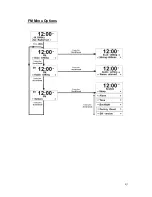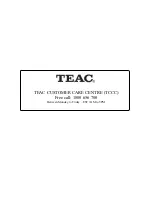23
AUX IN MODE
1. Switch radio on and press
Mode
repeatedly until <
Auxiliary
Input
Mode
> is appeared.
2. By connecting your external music player via 3.5mm jack, your radio is transformed into a
high quality audio speaker system.
3. Connect one end of the cable lead to the headphone (or auxiliary out) socket of your
source device, the other end connect to AUX IN socket on the rear of your radio.
4. To gain optimal volume levels, it is recommended to adjust the output volume level on
the source device.
Содержание DAB800
Страница 1: ...DAB800 DAB RDS FM Clock Radio...
Страница 8: ...8 Package Content Main Unit Instruction Menu...
Страница 13: ...13 DAB Menu Options...
Страница 21: ...21 FM Menu Options...
Страница 36: ...TEAC CUSTOMER CARE CENTRE TCCC Free call 1800 656 700 Between Monday to Friday EST 9AM to 5PM...