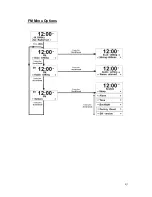16
To change station order
1. Press
MENU
at first.
2.
Turn the
Scroll knob
to <
Station order
>.
3.
Press the
Scroll
knob
to confirm.
@
Note
: There are two options available:
Alphanumeric
and
Ensemble
. shows the corresponding
option is currently applied.
4. Turn the
Scroll knob
until your required option is displayed, press it to confirm.
STATION ORDER
DESCRIPTION
Alphanumeric
Display all stations in alphanumeric order.
Ensemble
List active stations [ones that are currently broadcasting] before inactive ones.
Содержание DAB800
Страница 1: ...DAB800 DAB RDS FM Clock Radio...
Страница 8: ...8 Package Content Main Unit Instruction Menu...
Страница 13: ...13 DAB Menu Options...
Страница 21: ...21 FM Menu Options...
Страница 36: ...TEAC CUSTOMER CARE CENTRE TCCC Free call 1800 656 700 Between Monday to Friday EST 9AM to 5PM...