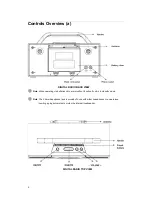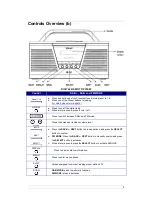v
Safety Precautions
To achieve the utmost in enjoyment and performance, and in order to become familiar with its
features, please read this manual carefully before attempting to operate the unit. This will assure
you years of faithful, trouble free performance and listening pleasure.
Important Notes
•
This safety and operating instruction should be retained for future reference.
•
The apparatus shall not be exposed to dripping or splashing and that no objects filled
with liquids, such as vases, shall be placed on apparatus.
•
Avoid installing the unit in locations described below:
o
Places exposed to direct sunlight or close to heat radiating appliances such as
electric heaters.
o
On top of other stereo equipment that radiate too much heat.
o
Places blocking ventilation or dusty places.
o
Places subject to constant vibration.
o
Humid or moist places.
•
No naked flame sources such as lighted candles should be placed on or near the unit.
•
The use of apparatus in moderate climates.
•
Operate turning controls and switches as instructed in the manual.
•
Before turning on the power for the first time, make sure the power cord is properly
installed.
For safety reasons, do not remove any covers or attempt to gain access to the inside of the
product. Refer any
servicing to qualified personnel.
Do not attempt to remove any screws, or open the casing of the unit; there are no user
serviceable parts inside, refer all servicing to qualified service personnel.
CAUTION:
TO REDUCE THE RISK OF ELECTRIC SHOCK DO NOT REMOVE COVER (OR
BACK), NO USER SERVICEABLE PARTS INSIDE, REFER SERVICING TO QUALIFIED
SERVICE PERSONNEL.
DANGEROUS VOLTAGE
Dangerous Voltages, that may be of sufficient magnitude to constitute a risk
of electric shock to persons is present within this product
’
s enclosure.
ATTENTION
The owner
’
s manual contains important operating and maintenance
instructions, for your safety, it is necessary to refer to the manual.
WARNING
: TO PREVENT FIRE OR SHOCK HAZARD, DO NOT EXPOSE THIS APPLIANCE
TO DRIPPING OR SPLASHING.
NOTE
: This unit will become warm when used for a long period of time. This is normal and
does not indicate a problem with the unit.
Содержание DAB400
Страница 1: ...DAB400 DAB RDS FM Radio...
Страница 8: ...1 Package Content Digital Radio DC Adapter Instruction manual...
Страница 15: ...8 DAB Menu Options...
Страница 20: ...13 FM Menu Options...
Страница 30: ...TEAC CUSTOMER CARE CENTRE TCCC Free call 1800 656 700 Between Monday to Friday EST 9AM to 5PM...