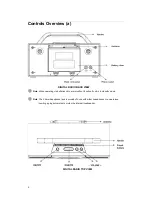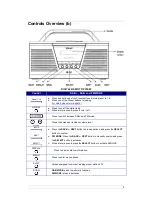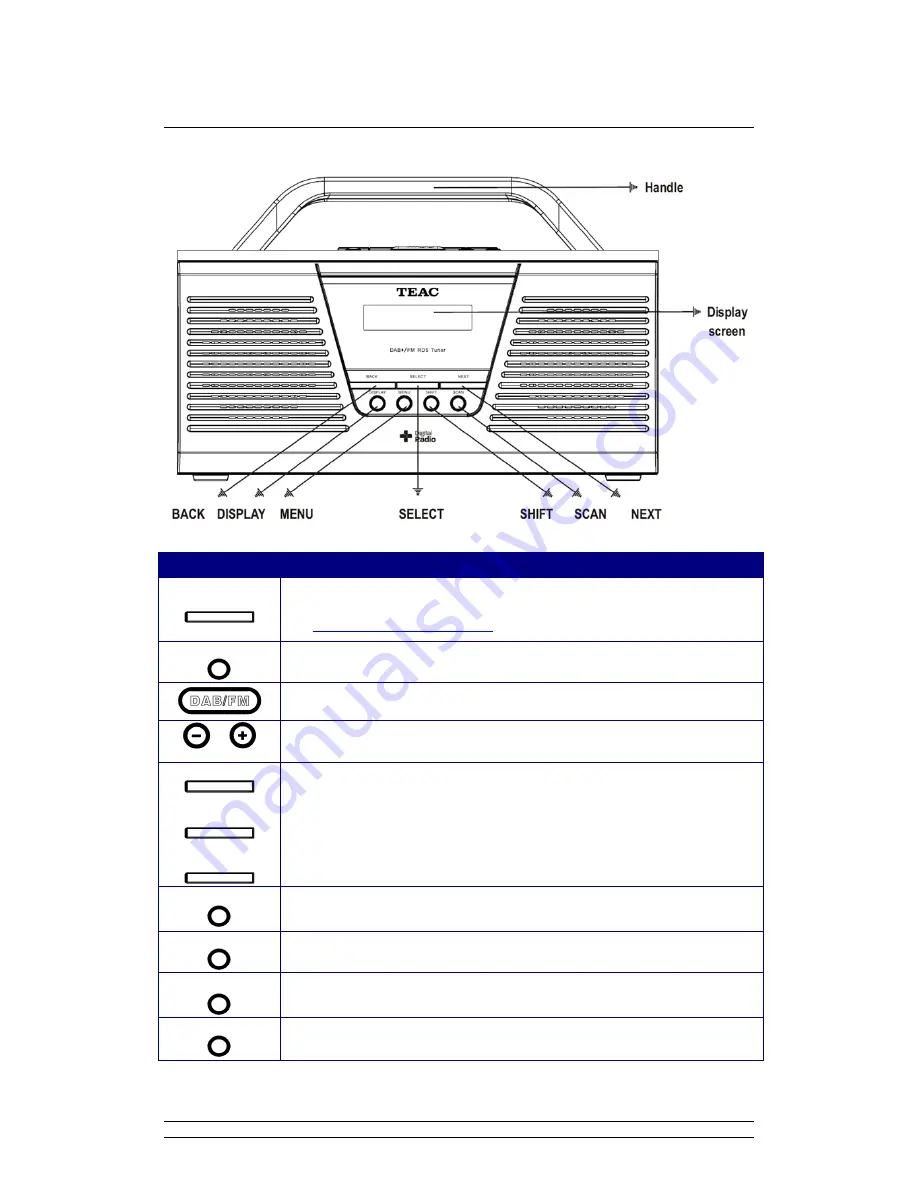
3
Controls Overview (b)
DIGITAL RADIO TOP VIEW
Control
DAB +, DAB and FM MODE
Preset 1-10
a. Press and hold one of the Preset buttons to store preset to 1-5,
b. Press one of the Preset buttons to loading.
(for detail, please refer page16 )
ON/OFF
a. Press to on/off the digital radio
b. When alarm is sound, press to turn it off.
Press to switch between DAB+ and FM mode
VOLUME
Press to decrease or increase volume level
BACK
NEXT
SELECT
a. Press the
BACK
or
NEXT
button to browse options, and press the
SELECT
button to confirm.
b.
FM MODE
: Press the
BACK
or
NEXT
button to manually search, and press
the
SELECT
button to autoscan.
c. When alarm is sound, press the
SELECT
button to activate SNOOZE.
DISPLAY
Press to browse station information
MENU
Press to enter menu options
SHIFT
Unique designed for store or loading preset station 6-10
SCAN
DAB MODE:
press to perform a full scan
FM MODE:
press to autoscan
Содержание DAB400
Страница 1: ...DAB400 DAB RDS FM Radio...
Страница 8: ...1 Package Content Digital Radio DC Adapter Instruction manual...
Страница 15: ...8 DAB Menu Options...
Страница 20: ...13 FM Menu Options...
Страница 30: ...TEAC CUSTOMER CARE CENTRE TCCC Free call 1800 656 700 Between Monday to Friday EST 9AM to 5PM...