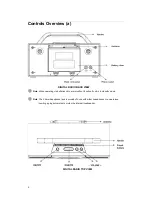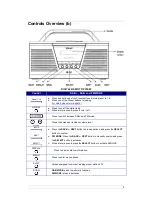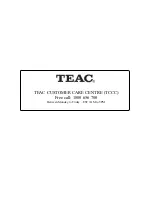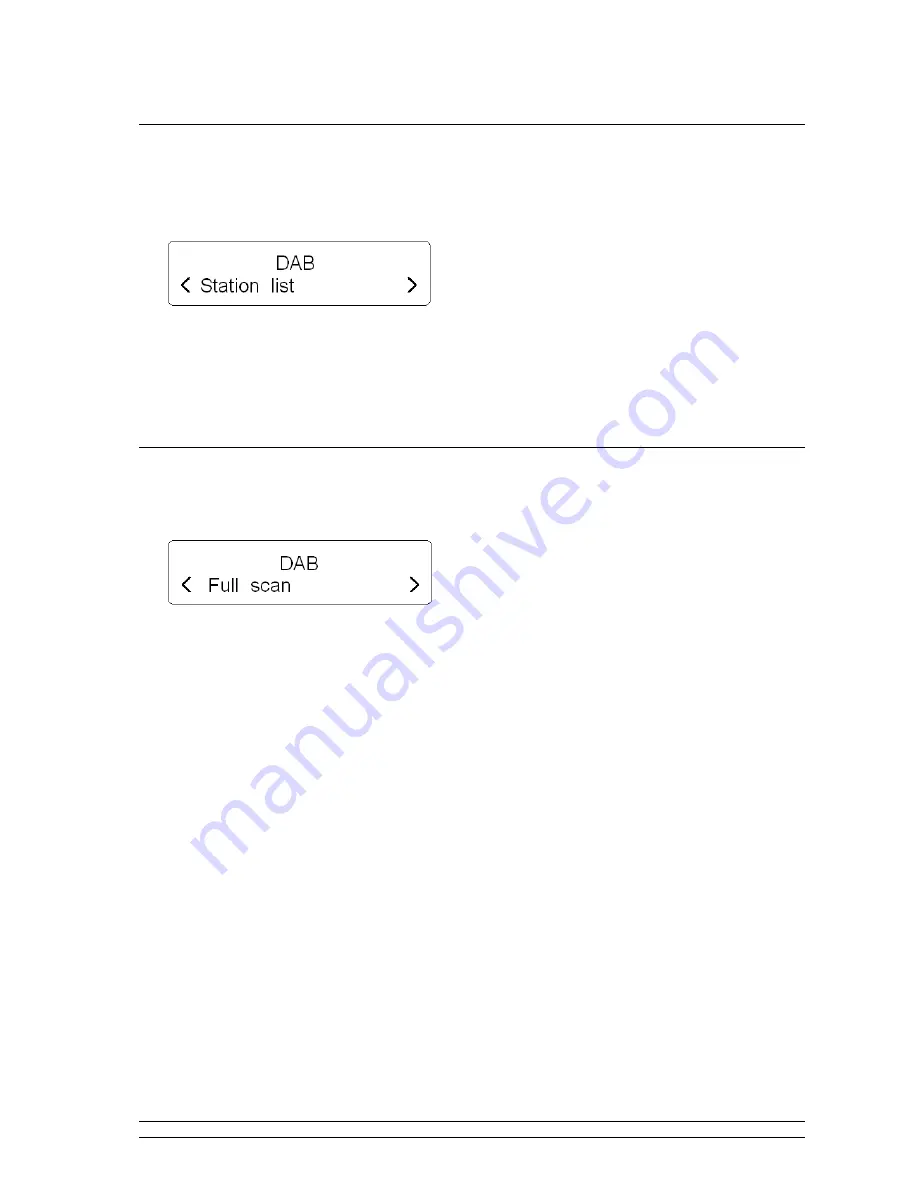
9
How to Shift to Other Program
1. Press the
MENU
button.
2. While cursor point to
‘
Station list
’
, press the
SELECT
button to confirm.
3. Press the
BACK
or
NEXT
button to the program you preferred, press the
SELECT
button to confirm.
How to Find and Add New Stations
1. Press the
MENU
button, and then press the
BACK
or
NEXT
button to
‘
Full scan
’
.
2. Press the
SELECT
button to confirm.
The radio will now scan all the DAB+ channels and add any new stations available to the station list.
Содержание DAB400
Страница 1: ...DAB400 DAB RDS FM Radio...
Страница 8: ...1 Package Content Digital Radio DC Adapter Instruction manual...
Страница 15: ...8 DAB Menu Options...
Страница 20: ...13 FM Menu Options...
Страница 30: ...TEAC CUSTOMER CARE CENTRE TCCC Free call 1800 656 700 Between Monday to Friday EST 9AM to 5PM...