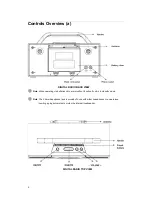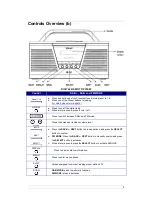5
DAB+, DAB mode
Scanning DAB+, DAB stations
1. Extend the antenna on the rear of radio, press the
ON/OFF
button to switch it on.
2. For initial use, it will automatically run a full scan and save the stations in its memory.
The tuning process may require a few minutes. Please be patient.
3. Once the scanning is completed, the DAB stations will be displayed in alphanumeric order.
The first station in the list would be selected.
4. If there is no station found, press the
MENU
button, and then press the
BACK
or
NEXT
button to select
‘
Full scan
’
, and then press the
SELECT
button to confirm.
@
Note
: Note: In the main menu, there are sub menus such as 'Station List', 'Full Scan',
‘
Manual
tune
’
,
‘
DRC
’
,
‘
Station order
’
,
‘
Prune
’
and 'System'.
5. Once the scanning is completed, press the
BACK
or
NEXT
button to cycle through
stations list, and then press
SELECT
to confirm.
@
Note:
a. if no DAB signal is found in your area, you may need to relocate the unit.
b. The DAB+ stations will be displayed in alphanumeric order. The first station in the list
will be selected.
Содержание DAB400
Страница 1: ...DAB400 DAB RDS FM Radio...
Страница 8: ...1 Package Content Digital Radio DC Adapter Instruction manual...
Страница 15: ...8 DAB Menu Options...
Страница 20: ...13 FM Menu Options...
Страница 30: ...TEAC CUSTOMER CARE CENTRE TCCC Free call 1800 656 700 Between Monday to Friday EST 9AM to 5PM...