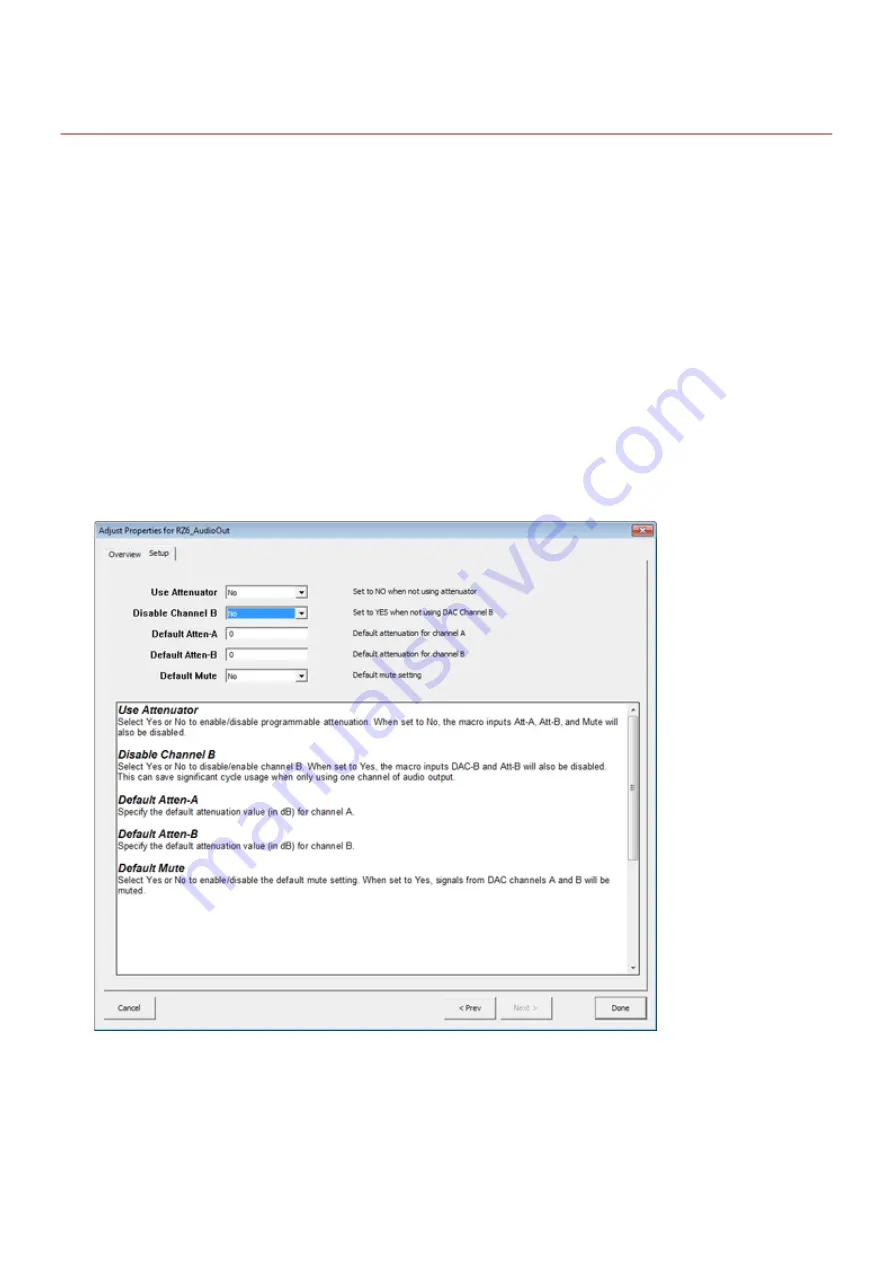
Working with Multiple Subjects
If you need to expose more than one subject at a time, you can use mesh hardware cloth to
divide the tube into four equal size enclosures. The smaller space may also help limit the
subject's movements and agitation.
For more than four subjects, add a second tube and speaker in the enclosure and add a second
channel to the RPvdsEx circuit
fi
le.
To add a second channel:
Open the RPvdsEx
fi
le.
Find the RZ6_AudioOut macro component pictured below. Double-click the component to
display the properties.
On the Setup tab, change Disable Channel B to
No
, and click
Done
.
To route the signal to channel B, double-click the teal output port of the Biquad
fi
lter that
precedes the RZ6_AudioOut then click the teal input port for DAC-B.
1.
2.
3.
4.
Noise Exposure | 76




















