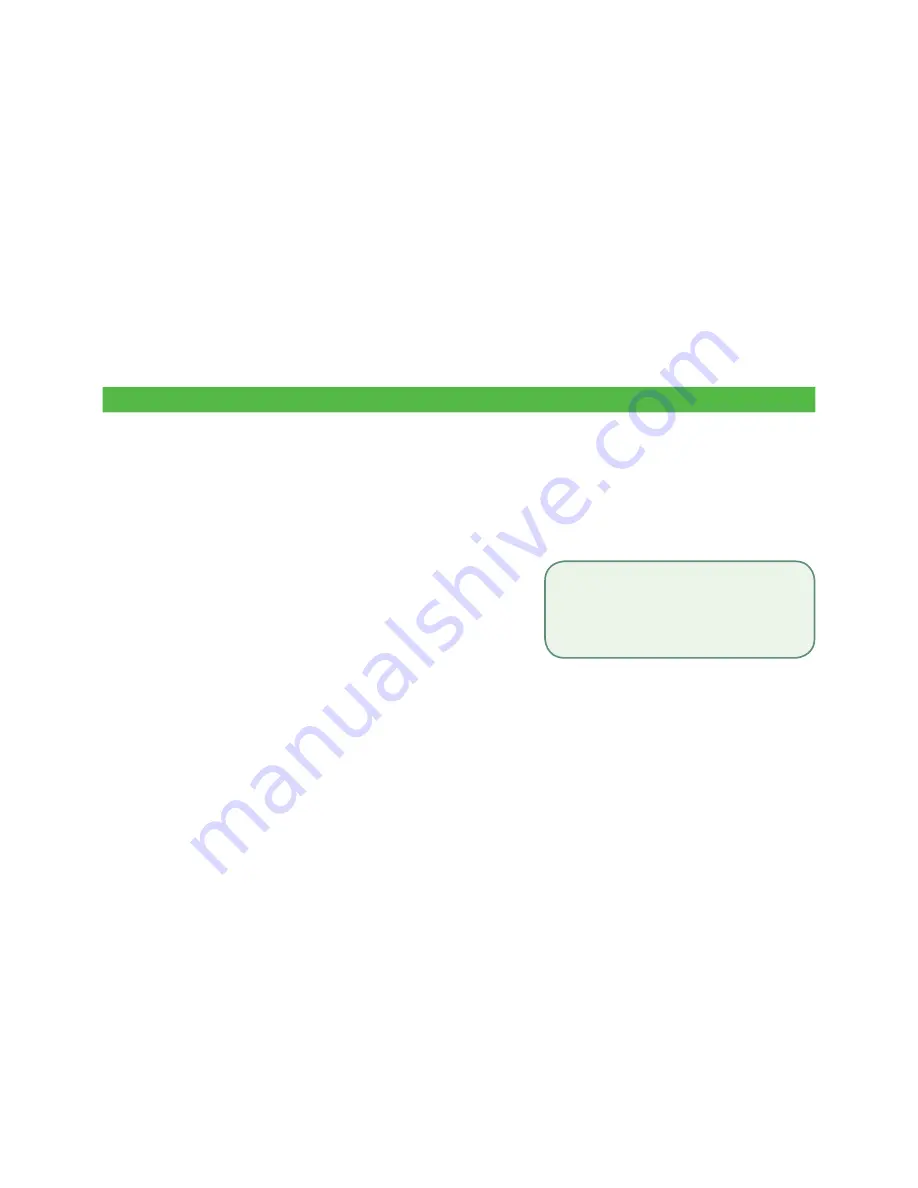
18
as Wi-Fi or fluorescent lighting. To accommodate this, Bluetooth is able to adapt to
some interference from multiple sources depending on its strength. But, if you
encounter too many sources of interference at once, your devices may not be able to
adapt and they could lose connectivity.
What can interfere with 3G connectivity?
The 3G (cell towers) signal is blocked by certain materials. Buildings (new or existing) have a large
amount of concrete or brick and may cause connection issues. As well, new physical barriers
added to your workplace (walls with metal frameworks and electrical wires) may also cause
interference for your iWL255 terminal. Be aware when modifying your workplace that you may
be introducing signal interference.
Why isn’t my terminal charging?
TD iWL252
TD iWL255
1.
Ensure the terminal is seated firmly
in the base? Then, check to see if
the charging icon appears in the
top-right of the screen. If it
doesn’t, go to step 2.
2.
Ensure that the bases’ electrical
outlet has power. If it is, go to step 3.
3.
Ensure that the power pack is fully
inserted into the power outlet. Is the
terminal charging? If not, go to step 4.
4.
Ensure that the power cable is fully
inserted into the base. Is the terminal
charging? If not, go to step 5.
5.
Use charging cord included in your
welcome kit. Plug this into an
electrical outlet and plug the other
end into the charging port on the
left side of the terminal. It is covered
by a grey rubber flap that can easily
be lifted with your thumbnail.
1.
Use charging cord included in your
welcome kit. Plug this into an
electrical outlet and plug the other
end into the charging port on the
left side of the terminal. It is covered
by a grey rubber flap that can easily
be lifted with your thumbnail.
What do I do if there’s a power outage?
TD iWL252
The terminal will not be able to process transactions without power. Once the power has been
restored, you do not need to take any steps to restart your Bluetooth base. It will automatically come
online and create a connection with your terminal if it is in range. If a transaction was interrupted
due to battery/power failure, please perform the transaction again when power is restored.
TD iWL255
A terminal with battery power will still work and be able to perform transactions unless the local
cell tower does not have power as well.
If after trying these steps your terminal
still does not charge, please contact the
TD Merchant Solutions Help Desk.
Содержание iWL252
Страница 1: ...TD iWL252 and 255 Quick Start Guide For the iWL252 Bluetooth iWL255 3G Wireless...
Страница 28: ...535400 1017...





















