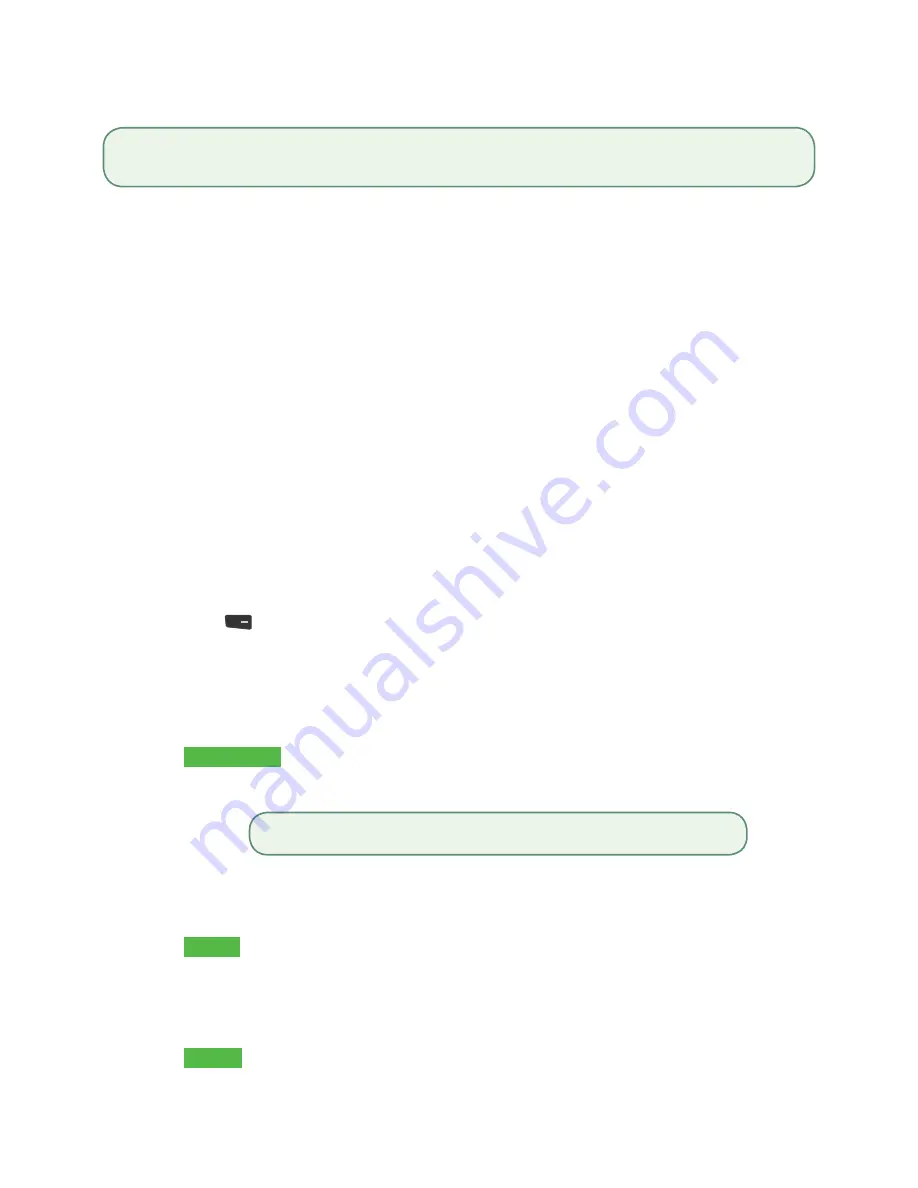
6
Call for authorization fraud prevention
You can enable/disable call for authorization transactions.
Financial Transactions
The terminals can perform the following transactions:
•
Sale (purchase)
•
Phone / Mail sale
•
Force post
•
Return (refund)
•
Void
•
Pre-authorization*
•
Partial authorization*
* These optional transactions and others, such as tips, are covered in our online documentation
at
www.TDMerchantSolutions.com/ResourceCentre
.
Accepted card types
Your terminal(s) will accept whatever cards you indicated when you signed your contract with TD
Merchant Solutions. If you wish to adjust your accepted card list, please call the TD Merchant
Solutions Help Desk at
1-800-363-1163
to change the security level on your terminal.
Sale (credit card)
1.
Press
/
F1
.
2.
Enter the
total dollar amount
for the sale and press
OK
.
3.
Customer confirms the dollar amount.
4.
Perform one of the following payment methods:
Insert
,
Swipe
,
Contactless
or
Manual Entry
.
Contactless
a) The customer
taps
their contactless-enabled credit card on the contactless
card reader.
b) Ask the customer if they would like a receipt:
Yes
or
No
.
c)
The screen shows that authorization number, the transaction total and the receipts
print if requested. Go to step 5.
Insert
a) The customer inserts their credit card.
b) The customer enters their
PIN
and presses
OK
.
c)
The screen shows that authorization number, the transaction total and the receipts print.
Go to step 5.
Swipe
a) The customer swipes their credit card.
b) Verify the card info with what is on the terminal screen and press
OK
.
If you want to use either of these fraud prevention features, you must enable them on each of your terminals. To
do so, please call the TD Merchant Solutions Help Desk at
1-800-363-1163
.
The customer may be required to
swipe
or
insert
their card in some cases.
Содержание iWL252
Страница 1: ...TD iWL252 and 255 Quick Start Guide For the iWL252 Bluetooth iWL255 3G Wireless...
Страница 28: ...535400 1017...

























