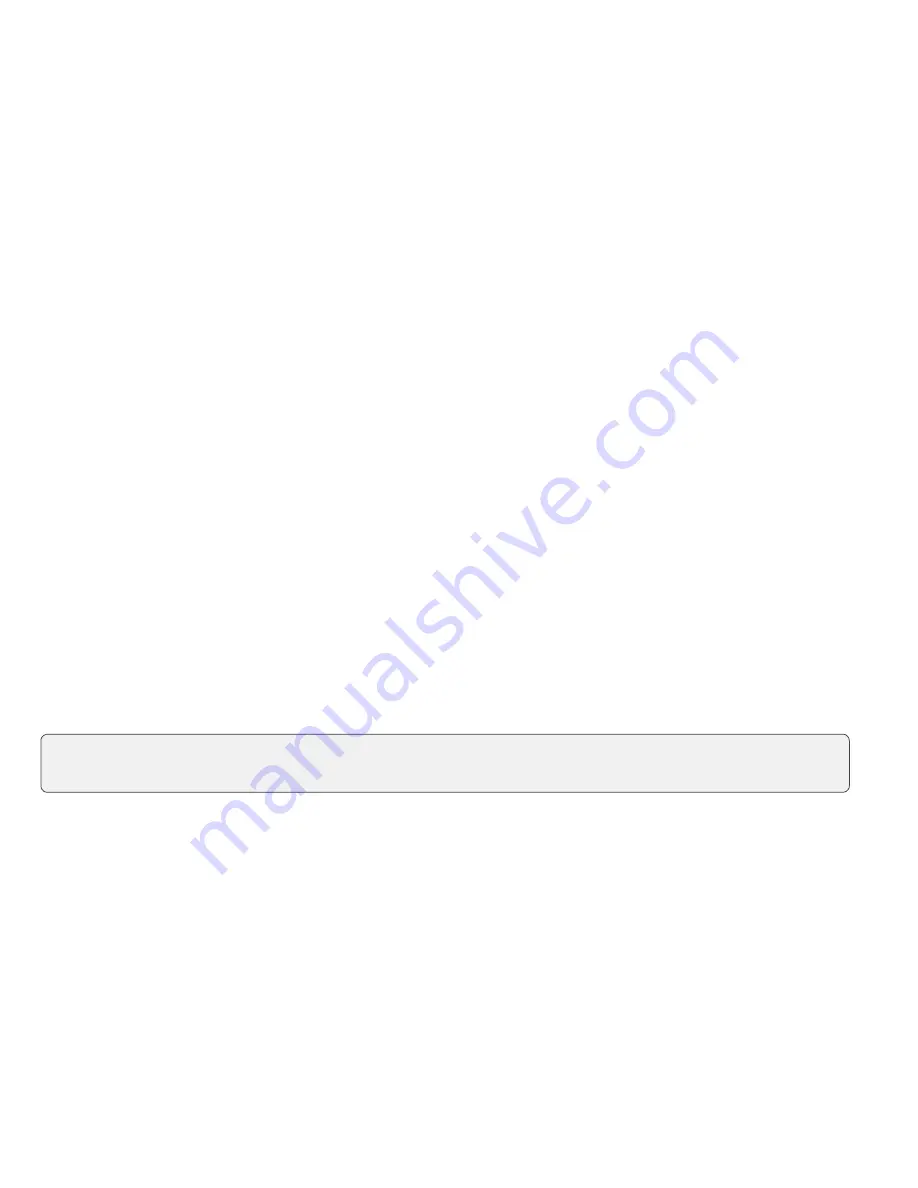
16
•
All Transactions
flags for any duplicate transactions performed on the terminal. The terminal
will compare against all transactions contained within the current open batch.
•
Last Transaction
will only check if your transaction is a duplicate of the prior transactions
performed on the terminal.
Card information masking
Use this option to determine how much card information is included on the settlement report on this terminal.
1.
Tap the
Admin
icon
Setup Menu
Trans Options
Settlement
ReportTrunc.
2.
Select how much card detail you wish to include (
Last 4
or
Partial Mask
) and press
OK
.
•
Last 4
displays the last four digits of the card on reports.
•
Partial Mask
hides all but first 6 digits and last 4 digits.
Enable manual invoicing
Use this option to enable the option to see an invoice number or purchase order numbers on the receipts from
this terminal.
1.
Tap the
Admin
icon
Setup Menu
Trans Options
Prompts
Invoice.
2.
Select your entry option (
Off
,
Invoice
or
Purchase Order
) and press
OK
.
•
Off
disables invoice.
•
Purchase Order
will prompt you to manually enter or automatically create a purchase order
number for any transaction that you perform on this terminal. This will be displayed as
ORDER#
on the receipt.
•
Invoice number
will automatically create an invoice number for any transaction that you perform
on this terminal. This will be displayed as
Invoice #
on the receipt. This is the default setting.
Report security
The TD Move 5000 allows you to limit who accesses report functionality on your terminal by password and the
user level (supervisor, manager or administrator).
Report passwords
1.
Tap the
Admin
icon
Security
Report Menu PWs and select one of the following:
•
PWDetail – Detail Reports
•
PWSummary – Summary Reports
•
PWClerkRpt – Clerk Reports
•
PWRecentError – Recent Error Reports
•
PWPreAuthRpt – Pre-Authorization Reports
•
PWEMVRpt – EMV Reports
2.
Indicate the minimum user type that must enter their password to access the protected report
(
Supervisor
,
Manager
or
Admin
) and press
OK
.
Whenever you perform a Host 2 Download, you will overwrite these options with what is on the server. To ensure
that these settings aren’t overwritten, you must call TD Merchant Solutions Help Desk to change them.






























