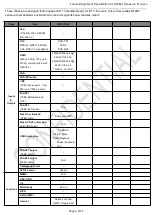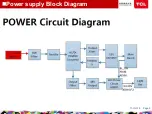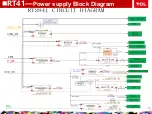Test and Alignment Specification for RT2841 Series (v0.01).docx
Page 16 of 27
Connect Type select RS232;
Comm port selects the corresponding serial port;
Set-Status type option ROM Code;
IC Type Selection Macarthur5;
Then click ok.
4) Configure Burn parameters and select bootcode load path, as shown below.
5) Click the Start button to enter the boot state and the state will change to the connect state as shown below.
6) Then power on the TV. After the connection is successful, the TV enters the upgrade state and waits for the upgrade to
complete. After the upgrade is complete, the following figure shows the bootcode successfully burned.
Содержание RT41VS-EU
Страница 32: ...Test and Alignment Specification for RT2841 Series v0 01 docx Page 27 of 27...
Страница 33: ...11 Oct 18 Page 8 nRT41 Chassis Block Diagram...
Страница 34: ...11 Oct 18 Page 9 nPower supply Block Diagram...
Страница 35: ...11 Oct 18 Page 10 nRT41 Power supply Block Diagram...
Страница 46: ...11 Oct 18 Page 23 nTrouble Shooting...
Страница 47: ...nTrouble Shooting 11 Oct 18 Page 24...
Страница 48: ...nTrouble Shooting 11 Oct 18 Page 25...
Страница 49: ...11 Oct 18 Page 11 nKey Test Point Main Power Supply 12V 12V Test point...
Страница 51: ...11 Oct 18 Page 13 nKey Test Point LDC1 1V5_DDR UDC1 3V3_STB to 1V5_DDR 3V3_STB STR Enable...
Страница 52: ...11 Oct 18 Page 14 LDB1 CORE 1V0 nKey Test Point 12V UDDB 12V TO 1V0...
Страница 53: ...11 Oct 18 Page 15 LDA1 5V nKey Test Point UDA1 12V TO 5V...
Страница 57: ...11 Oct 18 Page 19 nKey Test Point PANEL_VCC 12V Q900 PANEL_VCC...
Страница 58: ...11 Oct 18 Page 20 Main Chip 1 SOC Config 2 24MHz CRYSTAL nKey Test Point Test Point...
Страница 59: ...11 Oct 18 Page 21 nKey Voltage Key Voltage for RTD2841 TCL New Standard RTD2841 POWER 0V Test Point...