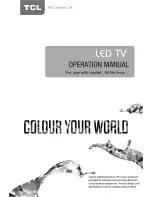Introduction
5
VGA socket (input)
This socket can be used to connect a computer.
VGA
ANTENNA IN
ANTENNA IN socket (input)
This socket can be used to connect the outside aerial.(including the analog signal
and the digital signal)
HDMI 1
HDMI1 and HDMI2 socket (input)
HDMI 2
or
The HDMI
can be used to connect a
PC with a compatible video card installed, certain DVD players or a high-definition
compatible digital satellite decoder. This socket p
(High-Definition Multimedia Interface) socket
rovides an uncompressed digital
connection that carries both video and audio data by way of an integrated mini-plug
cable.
YPbPr/VIDEO component sockets (input)
Y/VIDEO
Pb/Cb
Pr/Cr
AV/COMPONENT
IN
These Y/VIDEO sockets can be used to connect a device that has component video
sockets, such as a DVD player. The component sockets can recognize if the device
you're connecting to is Y Pb Pr compatible or Y Cb Cr compatible. The component
sockets provide excellent picture quality because the video is separated into three
separate parts.
R
L
PC/AV/COMPONENT
AUDIO IN
PC/
COMPONENT
AV/
AUDIO IN
These AUDIO IN L & R sockets can be used to connect a range of equipment,
including video recorders, camcorders, satellite receivers, DVD players, or games
consoles. AUDIO IN sockets are shared by AV, VGA and YPbPr sockets.
AC IN~
AC IN~ socket (input)
This socket can be used to connect a
.
AC supply
Note:
The VGA is same as the PC
.
Содержание D2700 SERIES
Страница 1: ......