23
Special Function
and then press
OK
. Or press
GUIDE
on the remote
control after you enter a digital channel.
2.
After entering the EPG interface, the program
information is displayed below the corresponding
channel.
-
Press
◄/► to toggle among the program information
of different channels.
-
Press
▲/▼
to highlight a specific program below a
channel.
3.
Press:
-
the
RED
button when a channel is highlighted, and
press
▲/▼/
◄/► to select a channel and set the
start time and end time to schedule a recording. You
can also set the record mode. Press ▲/▼ to select
Mode
and press ◄/► to select
Once
,
Every Day
or
Weekly
.
Once a schedule is set, the TV will automatically
switches to the selected channel and start recording
at the time set. If the TV is in standby mode, the
TV will automatically turns on and then off a few
seconds ahead of the schedule and then start
recording at the suspended standby mode. The
indicator on the TV flashes until the recording ends.
Note
: Before you use the schedule recording
function, connect a USB drive to the TV first. For
details of how to control the recording, see
PVR
page 22.
-
the
RED
button when a program is highlighted,
and then press
OK
to start recording the current
program.
-
the
GREEN
button when a program is highlighted to
display detailed program information, if any.
-
the
YELLOW
button to display the schedule list.
-
the
BLUE
button when a program is highlighted, and
press
▲/▼/
◄/► to select the channel and set the
time for a reminder. You can also set the reminder
mode. Press ▲/▼ to select
Mode
and press ◄/►
to select
Once
,
Every Day
or
Weekly
.
Once a reminder is set, the TV will automatically
switches to the selected channel at the time set. If
the TV is in standby mode, the TV will automatically
turns on and switches to selected channel.
Note
: You can set a reminder only when you
highlight a specific program below a channel.
the percentage of free memory on the USB drive.
It disappears seconds after the recording starts. To
bring it up again, press
OK
or the
RED
button.
-
While recording, you can turn off the TV, and the
recording goes on in the suspended standby mode.
The indicator on the TV flashes.
3.
Press:
-
OK
to start recording.
The record file is put into a
PVR folder in
Media > My Browser > _MSTPVR
and named after the channel number.
-
►
to highlight
Stop
and then press
OK
to confirm.
A dialog box appears in the upper right corner of
the screen. Press
◄ to stop recording manually; in
normal operation, the recording will automatically
stop when the recording duration expires.
4.
To watch the recorded program, press
USB
or press
HOME, select
Media
>
My Browser
>
_MSTPVR
,
and then select the related record file. Press
OK
to play. (It is the same if you record a digital radio
program.)
Notes
:
- The PVR function is only available for digital non-
encrypted channels.
- Before you connect the USB drive to the TV, make
sure you have backed up the data in the drive
to avoid the loss of your important data due to
unforeseen malfunction.
- We recommend that you use a USB drive with at
least 1GB free space and a disk speed faster than
5.0MB/sec.
- The bigger the USB drive’s free memory is for the
PVR function, the longer the recording length will be.
- If you want to change channel or signal source
during recording, store the recording data first.
-
The TV cannot play files normally if the parameters
of the file exceed the limitations of the system, the
file format is not supported, the file is damaged, or
the file cannot be decoded.
- Do not disconnect the USB drive when the system
is reading a file or transmitting data, otherwise the
system or the drive may be damaged.
EPG
EPG (Electronic program guide) is an on-screen guide
that displays the program information of all searched
digital channels. You can also record the current
program, schedule recordings for upcoming programs,
and set program reminders in EPG.
Note
: The feature is only available for digital channels.
Program information is only available after channel scan
is implemented.
1.
Press
HOME
, press
▲/▼/◄/► to select
TV
>
EPG
Содержание 43P1US
Страница 2: ...43P1US 50P1US 55P1US SMART TV ...
Страница 28: ......
Страница 55: ......
Страница 56: ......
Страница 57: ...72 MS68AA ELAAJ ...