18
System Settings Menu
sent to the Digital Audio Output (SPDIF) socket. Press
▲/▼
to select
Auto
or
PCM
.
SPDIF Delay
This option is used to synchronize the sound with the
picture. If the sound is slower/quicker than the action
of the picture, you can press
◄/►
to turn down/up the
numerical value.
Sound Type
Press
▲/▼
to select
Stereo
,
Mono
, or
SAP
.
Note: The options available may vary depending on the
channel’s signal.
Channel
When you first used your TV you will have to set up your
TV for DTV/ATV channels using the
Initial Setup
menu.
If you did not do this or if your setup has changed, you
can do this from this menu.
Press
SETTING
to display the main menu and select
Channel
, then press
OK
to confirm. The
Channel
options are as follows:
Channel Scan
This allows you to scan for all available analog and
digital channels.
The options are as follows:
- Auto Search
:
1.
Select
Channel > Channel Scan > Auto Search
,
and then press
OK
to enter.
2.
Press
OK
to start the channel scan. The search
process may take a few minutes. During the
process, you can press
SETTING
or
EXIT
to abort
halfway.
3.
Once the scan ends, the TV automatically goes to
the first channel searched, and all channels are
arranged in a preset order. You can press
CH LIST
to display the channel list.
- DTV Manual Search
This allows you to scan for all available digital channels.
- Gamma
: Sets the shape of the Gamma curve. Use
lower Gamma values for bright ambient lighting, and
higher values when it is dark.
- Color Temperature
: Adjusts the color temperature
of the picture. Press
◄/►
to select the color settings:
Cool
for a more blue palette of picture colors;
Normal
and
Warm
for a more red palette of picture colors.
- Noise Reduction
: Improves the quality of the picture
in the case of poor reception. Press
◄/►
to select
Off
,
Low
,
Medium
, or
High
.
- Motion Enhance
:
Press
◄/►
to select
Off
,
Low
,
Medium
, or
High
.
Sound
This menu allows you to adjust each option to obtain the
best sound settings to optimize audio output.
Press
SETTING
to display the main menu and select
Sound
, then press
OK
to confirm. The
Sound
options
are as follows:
Sound Effect
Press
OK
to enter. Press
▲/▼
to select Sound Effect
among
Standard
,
Movie
,
News
,
Music
and
User
.
Note
: When Sound Effect is set to User, five more
Sound options (
Sound 120 Hz
,
Sound
500
Hz
,
Sound
1.5
KHz,
Sound 5 KHz
, and
Sound 10 KHz
) will be
displayed, which enable you to adjust the frequency
levels desired.
Balance
Press
◄/►
to balance the sound between the left and
right speakers.
Smart Volume
To keep the same sound level for all channels, set
Smart Volume
to
On
.
SPDIF Mode
This option is used to control the type of audio stream
Содержание 43P1US
Страница 2: ...43P1US 50P1US 55P1US SMART TV ...
Страница 28: ......
Страница 55: ......
Страница 56: ......
Страница 57: ...72 MS68AA ELAAJ ...