21
System Settings Menu
power on a CEC device (e.g. DVD) with the device’s
remote
.
Select
On
to enable this function.
- Auto Standby
Enables all CEC devices to automatically go to the
standby mode when you turn off the TV with the TV
remote. Select
On
to enable this function.
Ginga
Note
: This function is only available for digital channels.
Press
OK
to enter. The options are as follows:
- Ginga Status
Press
▲/▼
to select
On
or
Off
.
- Ginga List
Press
OK
to enter. If there is any Ginga information,
an “i” icon will display. Press
OK
on the remote control
to display the ginga list.
Football Mode
Optimizes the picture and sound for enjoying football
games. Press
◄/►
to select
On
or
Off
.
Note
: If
On
is selected, the
Picture
Mode
and
Sound
Effect
options will be not available.
Software Update
Press
SETTING
to display the main menu, and select
System
>
Software
Update
. Press
OK
to enter. You
can update the software by USB or by network. You can
also see information about the software version and
user ID.
Reset Default
Press
OK
enter. Press the digit buttons to enter the
password. Select
Yes
and press
OK
to restore all the
settings to factory defaults, or select
No
and press
OK
to return to the previous menu.
Содержание 43P1US
Страница 2: ...43P1US 50P1US 55P1US SMART TV ...
Страница 28: ......
Страница 55: ......
Страница 56: ......
Страница 57: ...72 MS68AA ELAAJ ...