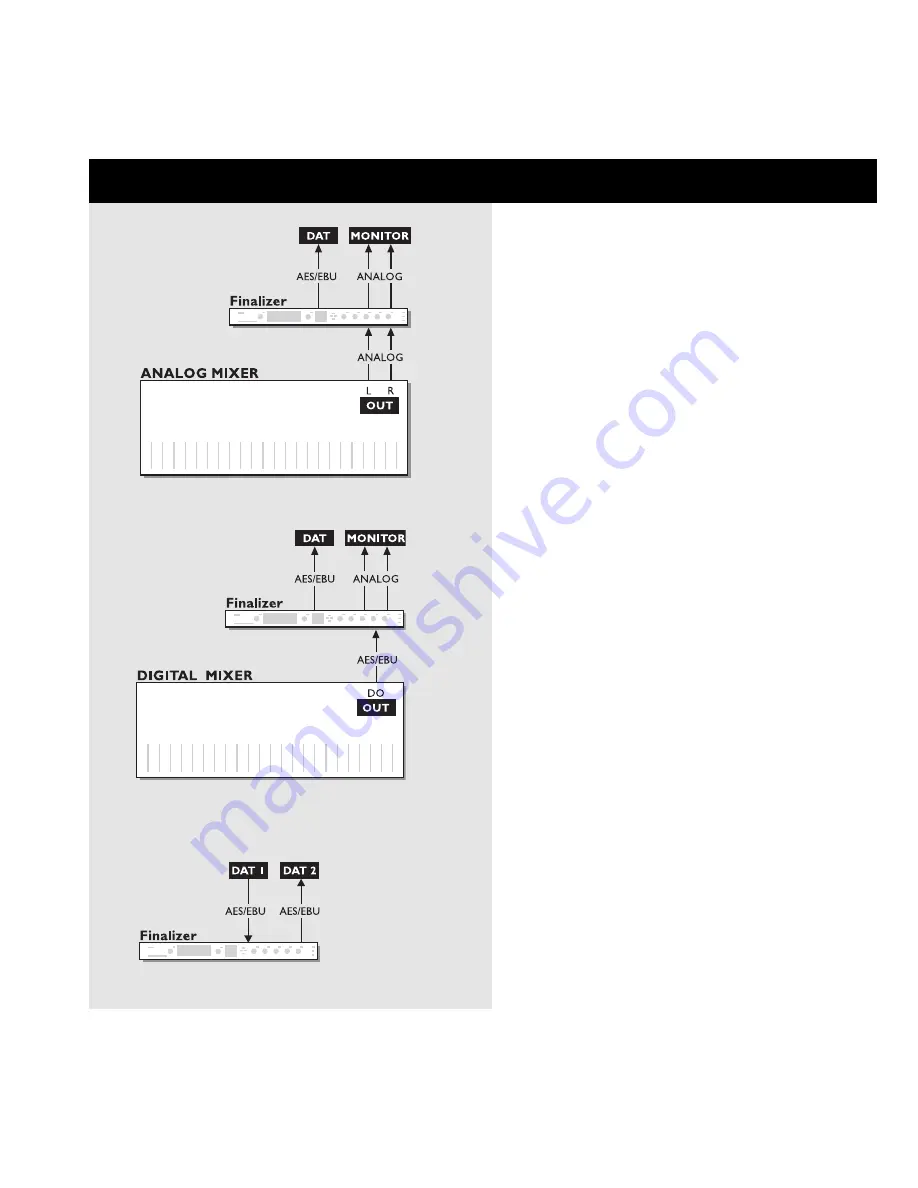
11
Setup with an analog mixing console and a digital
recording device.
1. Connect the analog Outputs of your mixer to the analog
Input of the Finalizer Express.
2. Select the analog Inputs by pressing the “Select Input”
key on the front panel.
3. Connect one of the digital Outputs of the Finalizer
Express to your digital recording device.
4. Connect the analog Outputs of the Finalizer Express to
your monitoring system.
Example 1
Example 2
Example 3
Setup with a digital mixing console and a digital
recording device
1. Connect the digital Output of your mixer to one of the
digital Inputs of the Finalizer Express.
2. Select the current digital Input using the “Select Input”
key on the front panel.
3. Connect one of the digital Outputs of the Finalizer
Express to your digital recording device.
4. Connect the analog Outputs of the Finalizer Express to
your monitoring system.
Mastering from DAT to DAT
1. Connect the digital Output of DAT #1 to one of the
digital Inputs of the Finalizer Express.
2. Select the current digital Input using the “Select Input”
key on the front panel.
3. Connect one of the digital Outputs of the Finalizer
Express to the digital Input of DAT #2.
SETUPS




























