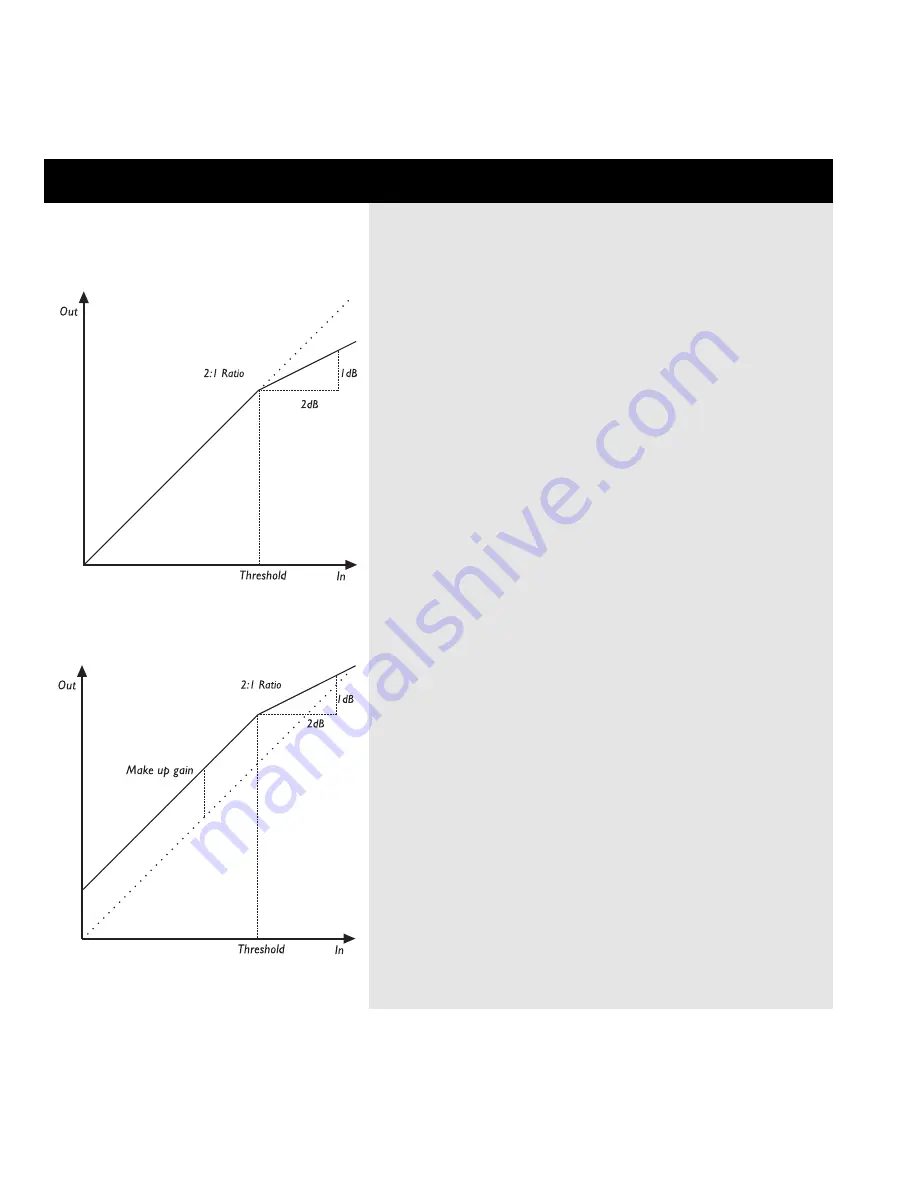
COMPRESSOR - LIMITER
10
The Dynamics Algorithm
This chapter explains the basic principles of the Finalizer Express Dynamics Algorithm, including Auto Make-up Gain,
Look-Ahead Delay and Softclipping.
The Compressor
A Compressor is meant to reduce the dynamic content of the Input signal, and
thereby keep a more constant level. When the Input signal exceeds a certain
Threshold, the Compressor starts to reduce the signal according to the Ratio. The
Ratio indicates how much the signal is reduced. For example, a Ratio set at 2:1
means that for every 2dB the signal exceeds the Threshold, only 1dB comes out
(see fig. 1). Attack and Release parameters set the rise and fallback time of the
Compressor. The Threshold, Ratio, Attack and Release parameters are some of
the parameters set by the 25 Compressor settings in the Finalize LED Matrix.
Crossover Frequencies
The Compressor of the Finalizer Express works differently from conventional
compressors in a number of ways. First of all, the Compressor works over three
bands, as you may know by now. The Crossover points are fixed to 315Hz and
3.15kHz using 6dB slope linear phase digital filters.
Auto Make-up Gain
A second difference is the Auto Make-up Gain of the Compressor. This function
compensates for the loss of gain through the Compressor. A conventional
compressor drops in level when compressing according to the specified Ratio and
Threshold (see fig. 1). The Finalizer Express Compressor automatically
compensates for this gain loss, and thereby always ensures maximum Output
(see fig. 2).
Look Ahead Delay
By delaying the audio signal 3ms, the Compressor has ample time to accurately
calculate and create the necessary level correction. This reduces the number of
“overshoots” in the Compressor and thereby makes the compression more precise
and less audible. Please note that this feature will delay the full signal through
the Finalizer Express by 3ms.
The Limiter
The Limiter works over three bands just like the Compressor. The Limiter is a
brickwall type in order to prevent unintentional compressor overshoots from
causing fullscale overloads. The Ratio of the Limiter is fixed to Inf:1, with an
Attack time of 1.4ms and a Release time of 1.4s - 1.4s - 1.0s.
Finalize Softclip
The Softclipper smoothly eliminates any overshoot that might occur after the
three bands are joined together. Please note that if you drive the Softclipper too
hard, you might introduce noticeable distortion on signals with a low harmonic
content and/or on very pure signals. The distortion introduced is somewhat
similar to tape saturation that can occur when overdriving an analog tape
recorder. The amount of Finalize softclipping is displayed by the four orange
LEDs above the Output meter. The Finalizer Express softclipper starts working at
-3dBFS and gradually increases with the level.
Fig. 2
Fig. 1



























