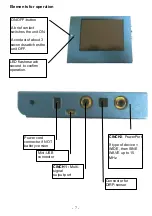- 14 -
How to input a frequency value
The yellow arrow s in the menu “123“ are used to select the
position (1 to 50) f or the new frequency value to be inserted
in the opened program.
Next, the present frequency value has to be touched
A numerical key block opens and the new value can be entered.
A touch on the ENTER-key
saves the input
The properties of frequencies
Runtime
The factory setting of the runtime per frequency is 3:00 minutes. It can be
changed after a touch on the above icon and the input of the minutes and
seconds to be applied.
A touch on the ENTER-key saves the input.
Signal form
The signal form delivered to the “OUTPUT PORT“ can be sw itched from
AUTO to SINE, SQUA RE HALF WAVE (DC- OFFSET), SQUARE FULL
WAVE, SMART or OFF w ith successive touches on this icon. The setting
AUTO delivers SQUA RE HALF WAVE (DC-OFFSET) signals w ith
frequency values below 65000 Hz and SINE signals w ith values above
65000 Hz.
Содержание F-SCAN3 NT
Страница 2: ...2...