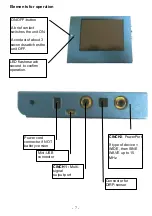- 10 -
First steps to start F-SCAN3
-
Connect the pow er cord to the device and plug the pow er supply
into a w all outlet w ith a reading betw een 100 VAC and 240 VA C.
-
Touch the ON- OFF button briefly.
The screen must show the follow ing:
The inf ormation displayed means:
- SERIAL:
Serial number of device
- ONS: Number of uses
- FLASH ID: identifies the type of internal memory.
FFFFFFFF w ould indicate a memory defect. The device
must then be checked by a prof essional.
- V1.00B01
Version of softw are active in the device.
- BATTERY
Indicates that the device is equipped w ith a rechargeable
battery.
Содержание F-SCAN3 NT
Страница 2: ...2...