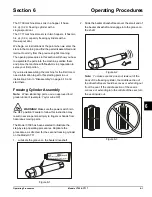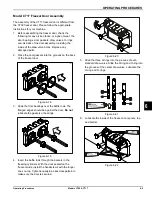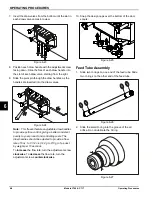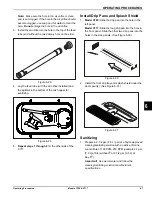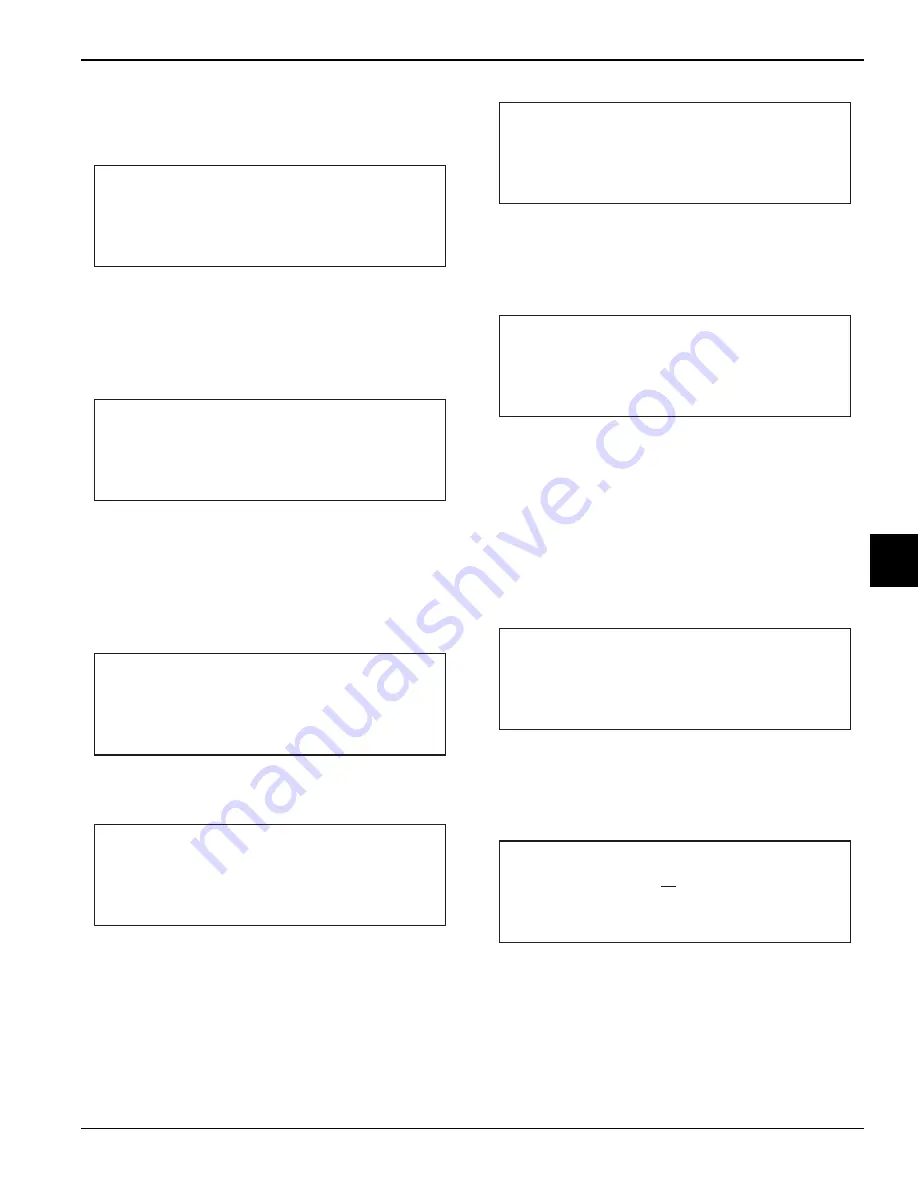
USER INTERFACE
5-11
Models C709 & C717
User Interface
5
Enter the correct month, day, and year. Press the SEL
key to advance to the DAYLIGHT SAVING TIME (DST)
screen.
Pressing the Up or Down arrow keys will move the arrow
to “Enable” or “Disable.” Pressing the SEL key next to
“Disable” selects that option and returns to the Manager
Menu. Pressing the SEL key next to “Enable” selects that
option and displays the second screen.
If the correct Sunday for the time change is not
displayed, then “Change” should be selected. Pressing
the SEL key with the arrow next to “Change” displays the
third screen. Press the Up or Down arrow key to move
the arrow to the appropriate month for the start of
Daylight Saving Time (DST).
Pressing the SEL key with the arrow next to the
appropriate month will display the following screen:
Pressing the Up or Down arrow key will move the arrow
to the appropriate week for the start of DST. Pressing the
SEL key next to the appropriate week will display the
following screen. Press the Up or Down arrow key to
move the arrow to the appropriate month for the end of
DST.
Pressing the SEL key next to the appropriate month will
display the following screen. Press the Up or Down arrow
key to move the arrow to the appropriate week for the
end of DST.
Pressing the SEL key with the arrow by the appropriate
week will select that setting and return to the Manager
Menu.
Auto Heat Time
The AUTO HEAT TIME screen allows the manager to set
the time of day in which the Heat Treatment cycle will
start.
To set the AUTO HEAT TIME, press the Up arrow key to
move the arrow to “Change.” Press the SEL key. The
screen will display the time with the cursor under the hour
position.
Press the arrow keys to increase or decrease the hour to
the desired setting. Move the cursor to the minutes
position by pressing the SEL key. Adjust the setting for
minutes. Press the SEL key to save the setting and
return to the AUTO HEAT TIME screen. Press the SEL
key to exit the screen and return to the Manger’s Menu.
DAYLIGHT SAVING TIME
ENABLED
> Enable
Disable
MAR Second Sunday
NOV First Sunday
Change
> Exit
DST START MONTH
> MAR
APR
MAY
DST START WEEK
> Second Sunday
Third Sunday
Fourth Sunday
DST END MONTH
> NOV
DEC
DST END WEEK
> First Sunday
Second Sunday
Third Sunday
AUTO HEAT TIME
00:00
Change
> Exit
AUTO HEAT TIME
00:00
Содержание C709
Страница 8: ...1 4 TO THE INSTALLER Models C709 C717 To the Installer 1 Notes...
Страница 22: ...4 10 OPERATOR PARTS IDENTIFICATION Models C709 C717 Operator Parts Identification 4 Notes...
Страница 58: ...8 4 TROUBLESHOOTING GUIDE Models C709 C717 Troubleshooting Guide 8 Notes...
Страница 60: ...9 2 PARTS REPLACEMENT SCHEDULE Models C709 C717 Parts Replacement Schedule 9 Notes...
Страница 64: ...10 4 LIMITED WARRANTY ON EQUIPMENT Models C709 C717 Limited Warranty on Equipment 10 Notes...
Страница 68: ...11 4 LIMITED WARRANTY ON PARTS Models C709 C717 Limited Warranty on Parts 11 Notes...