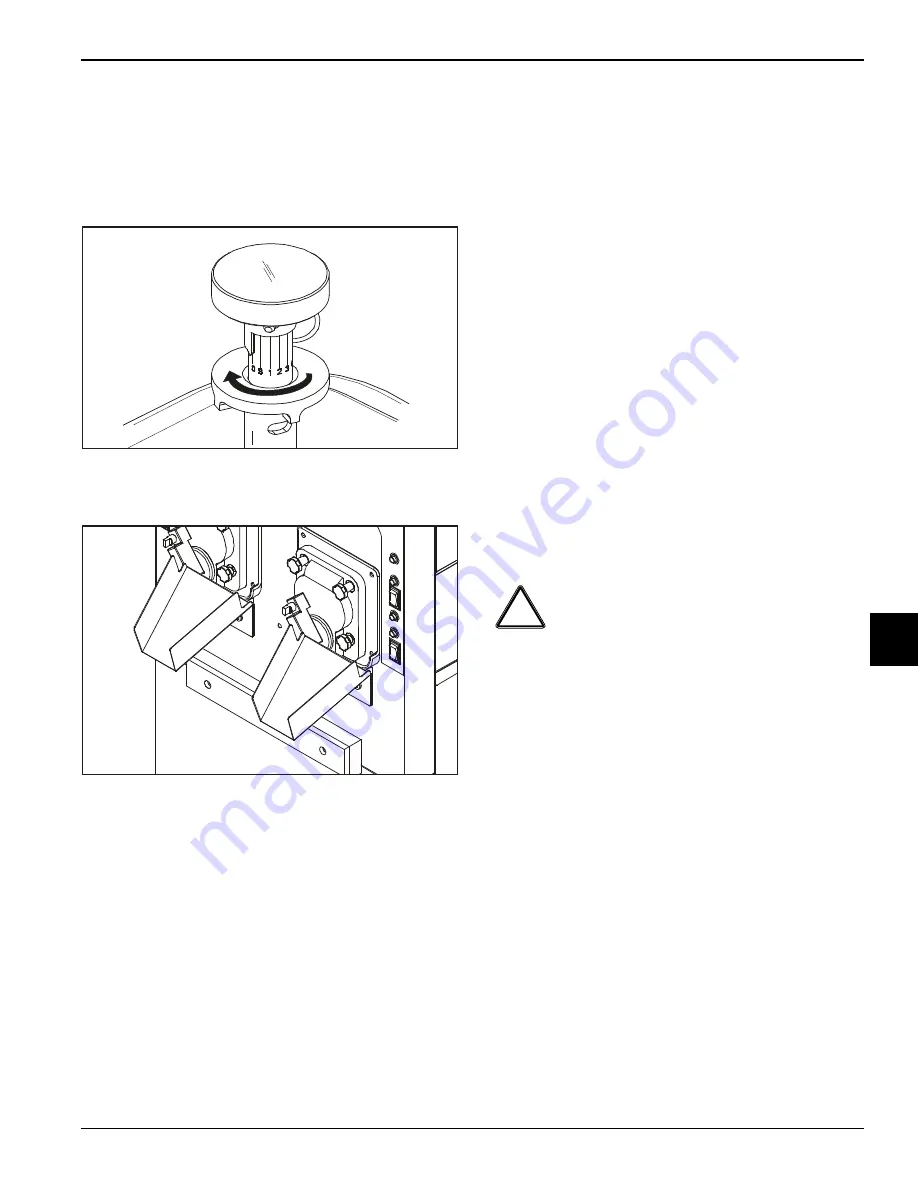
OPERATING PROCEDURES
6-5
Models C001 and C002
Operating Procedures
6
Note:
The flow regulator opening is adjustable. The
smaller the number, the less product will flow into the
freezing cylinder. The larger the number, the more
product will flow into the freezing cylinder. The num-
bers are only guides. The flow regulator may be
adjusted to any point in between the numbers.
Figure 6-15
10. Install the chute on the two holding collars under the
door and position it over the holding cabinet opening.
Figure 6-16
11. Leave the draw plate closed until product can be
seen coming out around the edges of the draw plate
(approximately 3 to 4 minutes) and then open the
draw plate all the way.
12. With the draw plate open and a full ribbon of product
dispensing at the proper frozen consistency, the flow
regulator will need to be opened farther to prevent
the freezing cylinder from starving.
Important!
If the freezing cylinder becomes starved
and begins to make noise, increase the number on
the flow regulator. Wait 1 or 2 minutes. If the noise
continues, place the FREEZE/CHILL switch in the
OFF position until product begins flowing from the
door. Place the FREEZE/CHILL switch back in the
FREEZE mode position.
Repeat
these steps as nec-
essary to adjust for a specific mix. D
o not turn
dasher off.
If the product becomes too soft, decrease the flow
regulator opening.
Repeat steps 10 - 12 for the other side of the freezer.
Stopping a Continuous Run for a
Short Period of Time
1. Leave the flow regulator in the Down position, but
adjust the setting to 0. Wait 30 seconds.
2. Place the FREEZE/CHILL switch in the CHILL
position. Wait 2 minutes.
3. Place the DASHER switch in the OFF position.
4. Close the draw plate.
WARNING: The DASHER motor power
switch must be placed in the OFF position when the
draw plate is closed.
Failure to comply can result in
serious equipment damage and possible injury to the
operator.
To Restart the Continuous Run:
1. Place the DASHER switch in the ON position.
2. Place the FREEZE/CHILL switch in the FREEZE
mode position. Wait one minute.
3. Open the flow regulator back to the previous run
setting.
4. Once product starts coming out around the edges of
the draw plate, open the draw plate.
10322
10738
!
Содержание C001
Страница 22: ...5 4 USER INTERFACE Models C001 and C002 User Interface 5 Notes...
Страница 36: ...9 2 PARTS REPLACEMENT SCHEDULE Models C001 and C002 Parts Replacement Schedule 9 Notes...
Страница 40: ...10 4 LIMITED WARRANTY ON MACHINES Models C001 and C002 Limited Warranty on Machines 10 Notes...
Страница 44: ...11 4 LIMITED WARRANTY ON PARTS Models C001 and C002 Limited Warranty on Parts 11 Notes...
















































