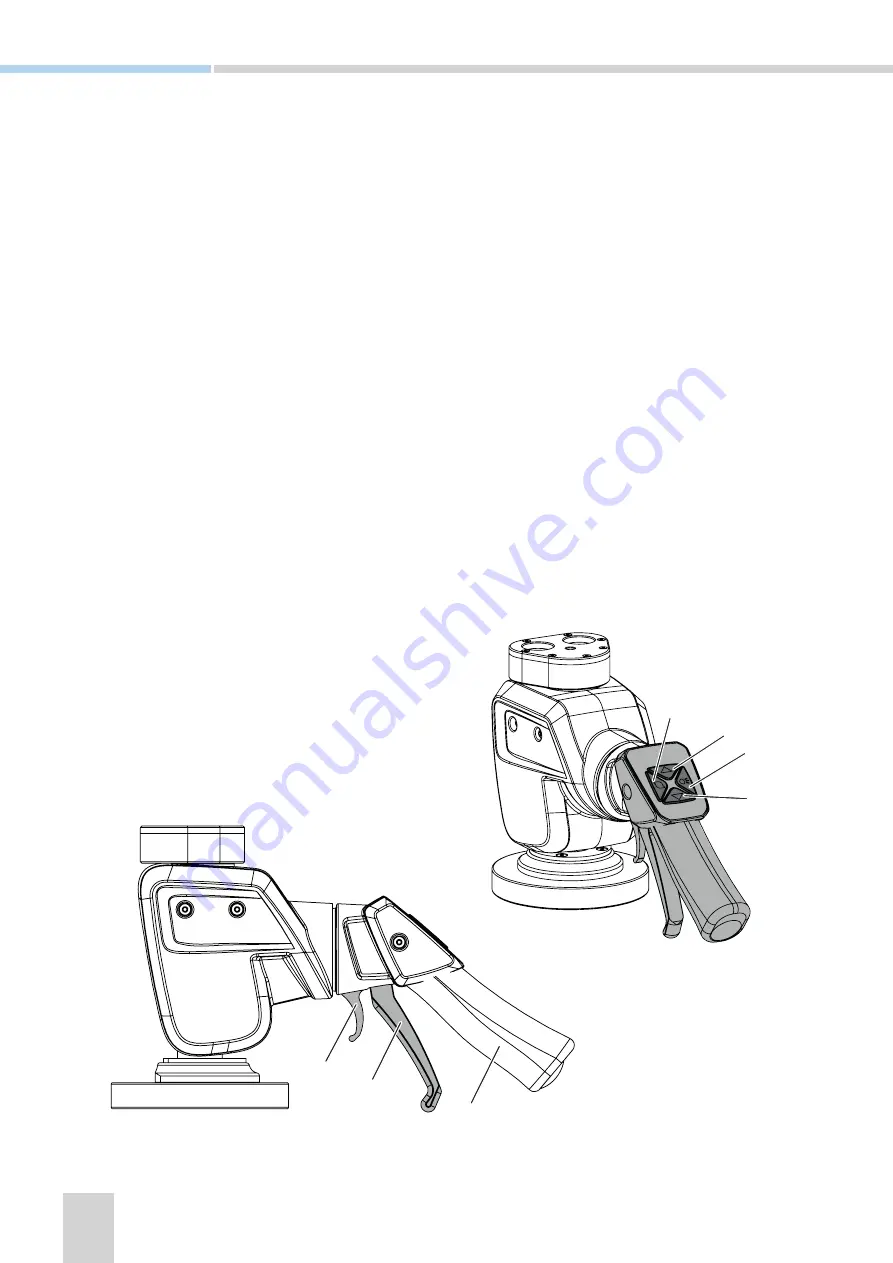
24
5 • USER INSTRUCTIONS
k
l
m
How to use the operating handle and suction head:
On the operating handle (m) there are four bottons, which are also on the control panel, so that the lift
can be manage in a more flexible way when beeing used.
(b) - Pump switch button starts the pump.
(g) - By pressign this button the lift tower raises.
(f) - By pressing this button the lift tower lowers. (The tower can be raised and lowered to
enable the articulating arm to reach loads in higher or lower positions
, See Raise and lower
tower on page 22).
(c) - Turns on the working light.
1. Lower the suction foot towards the load by pressing the handle (l). The operating handle (m) and
suction foot (not showed in picture) will always go upwards when releaseing the handle (l).
2. Allow the suction foot to grip the load by pulling the trigger (k).
3. Lift the load by releasing the handle (l) and the suction foot and load goes upwards.
4. Move the load to desired position and lower it by pressing the handle (l).
5. Release the suction foot from the load by pressing the handle (l) right to the bottom and at the same
time release the trigger (k).
6. When the operation is completed, release the operating handle (m) carefully and use option 1 or 2
to move the lifter.
b
g
c
f
















































