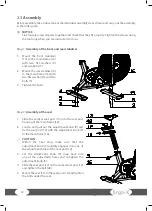Ergo-X
17
3.3
First Steps
After starting the console, a signal sounds and the display fully lights up (Fig. 1). Then the display
shows the wheel diameter (Fig. 2) and enters setting mode for setting the age (Fig 3).
To set the age, press the UP/DOWN buttons and press ENTER to confirm.
The console enters the main menu and the following elements will flash for 1 second each in the
sequence of:
INTERVAL10/20
→
INTERVAL20/10
→
INTERVAL CUSTOM
→
READY
→
WORK
→
REST
→
TIME
→
DISTANCE
→
CALORIE
→
WATTS
→
SPEED
→
RPM
→
♥
L
NOTICE
If the console receives no signal (RPM or input) for 30 seconds, the console enters sleep mode.
Fig. 1
Fig. 2
Fig. 3
3.4
Sleep Mode
If the console receives no signal (RPM or input) for up to 30 seconds within the main menu or the
programme is paused for more than 5 minutes, the console enters sleep mode.
+
To exit the sleep mode within the main menu, press any button or start training.
+
To exit the sleep mode within the paused programme, press START.
Содержание TF-K22604
Страница 1: ...TF TFK22604 01 02 Assembly and Operating Instructions Exercise Bike Ergo X Classic TF K22604...
Страница 2: ...Ergo X 2...
Страница 33: ...33 8 3 Exploded Drawing...
Страница 38: ...Ergo X 38 Notes...
Страница 39: ...39...
Страница 40: ...Exercise Bike Ergo X Classic...