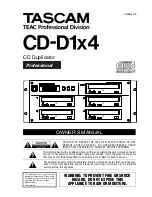24
TASCAM Tower CD Duplicator User’s Manual
Appendix B. LCD Messages
This appendix explains the messages that may appear on the LCD panel.
Normal Conditions (for all CD Duplicator models)
Message
Meaning
Initialize SDRAM
Initialize system memory.
Detect drives
Detect the drives connected to the system.
User Abort
Cancel a job during operation.
Analyzing
Analyze the source disc.
Source Drive Not Ready
Source drive is not ready to be read.
Target Drive Not Ready
Target drive is not ready to be read.
Erasing disc
The system is erasing the data on the disc.
Fail to get Drive Info!
Drive information cannot be obtained.
Fail to get SRC Disc Info!
Information about a source disc cannot be obtained.
Save new config Fail!
The new configuration settings cannot be saved.
Load Default Config?
Do you want to load the default settings?
Src&Tgt can't in the same
channel
During comparison, the source and target discs cannot
occupy the same channel.
Preparing
The system is preparing to record.
Check Target Please Wait
The system is checking the target device.
Audio Disc!!!Can't compare!
The system cannot compare the audio disc.
Identical
Comparison results are identical.
Read disc error
During a comparison, the disc could not be read.
Cannot read TOC
The system cannot read the contents of the disc.
TOC not match
Comparison results are not identical.
Source Disc Empty!!!
The source disc contains no data.
Target overflow
The target disc capacity is insufficient to store new data.
Target Disc Not Empty!!!
The target disc contains no data.
Press a Key to Eject Good Disc Press any key to eject a good disc after copying.
Press a key to Eject Fail Disc
Press any key to eject a failed disc after copying
CD-RW does not Support the
Func
CD-RW does not support this function.
Hold ESC to exit
Press ESC for one second to terminate the test.
All data will be lost, erase?
All data on the disc will be lost. Confirm erasure request.
Erase Finished
The erasing of the data is complete.
No Erasing to Disc in CD-RW!!
The disc on the CD-RW device is not rewritable.
Содержание CD-D13
Страница 1: ...User s Manual Tower CD Duplicator CD D13 CD D17HD...
Страница 2: ......
Страница 8: ...vi TASCAM Tower CD Duplicator User s Manual...
Страница 14: ...Rear Panel 6 TASCAM Tower CD Duplicator User s Manual...
Страница 30: ...12 14 Switch USB Mode 22 TASCAM Tower CD Duplicator User s Manual...