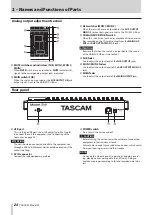30
TASCAM Model 24
3 – Preparation
Inserting and removing SD cards
Inserting SD cards
Insert an SD card into the SD card slot on the top of the unit to
enable playback and recording by this unit.
NOTE
SD cards can be inserted whether or not the unit is on or off.
1.
Open the SD card slot cover.
2.
The SD card should be inserted with its label facing left.
3.
Close the SD card slot cover.
Removing SD cards
Turn the unit off or stop operation before removing an SD card.
V
CAUTION
Never remove an SD card when the unit is operating (includ-
ing recording, playing back, or writing data to the SD card).
Doing so could cause proper recording to fail, data to be lost,
and sudden loud noises from monitoring equipment, which
might damage the equipment, harm hearing or cause other
trouble.
1.
Press the SD card in gently to make it to come up.
2.
Pull the SD card out.
SD card write protection switches
SD cards have write-protection switches that prevent writing
new data to them.
If you slide the write-protection switch to the “LOCK” position,
writing will not be possible. Move the write-protection switch
to the unlocked position in order to record, erase and otherwise
edit data on the card.
Turning the power on and off
V
CAUTION
i
Turn down the volume of the sound system connected to the
unit before starting up or shutting down the unit.
i
Do not wear connected headphones when turning the unit
on and off. Loud noises could damage the speakers or harm
your hearing.
Before turning the power on
1.
Make the following settings on the top of the unit.
o
Other knobs
w
all the way left
o
Faders
w
all the way down
o
Switches
w
off (not pushed in)
2.
Minimize the output levels of audio sources and input levels
of amplifiers connected to this unit.
Turning the power on
1.
Use the
POWER
switch on the back of the unit to turn its
power on.
Startup screen
Meter Screen
After the unit starts and the Startup Screen is shown, the
Meter Screen will open.
NOTE
After the unit is turned on, the
PAIRING
indicator will blink
for a set amount of time.
2.
Turn connected input audio source devices on.
3.
Finally turn amplifiers on.
Turning the power off
Before turning the power off, minimize the levels of output fad-
ers and knobs, and then follow the procedures above in reverse.
Failure to follow the correct order could result in clicking noises,
for example, that might damage equipment.
V
CAUTION
Do not disconnect the power cord when the unit is operating
(including recording, playing back, or writing data to an SD
card). Doing so could cause proper recording to fail, recorded
data to be lost, and sudden loud noises from monitoring
equipment, which might damage the equipment, harm hear-
ing or cause other trouble.
NOTE
When the unit is started up for the first time (or when the
built-in clock is reset after being left unused without power
for a long time), the
DATE/TIME
Screen appears before the
Startup Screen to allow the date and time of the built-in clock
to be set. (See “Setting the built-in clock date and time” on
Содержание 24
Страница 160: ...160 TASCAM Model 24 Block diagram Sch ma fonctionnel Diagrama de bloques...
Страница 162: ......